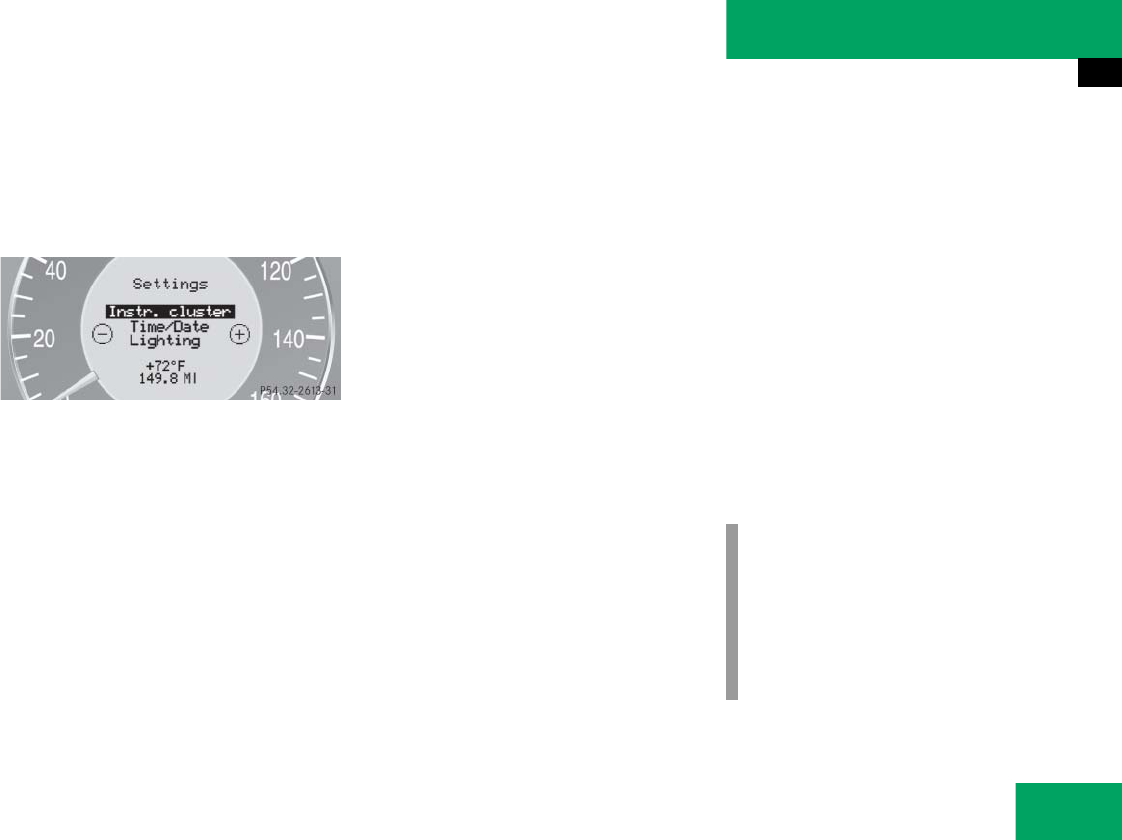
149
Controls in detail
Control system
Submenus in the Settings menu
̈ Press button j.
The collection of the submenus
appears in the multifunction display.
̈ Press button ç.
The selection marker moves to the next
submenu.
The submenus are arranged by hierarchy.
Scroll down with button ç, scroll up
with button æ.
With the selection marker on the desired
submenu, use button j to access the
individual functions within that submenu.
Once within the submenu, you can use
button j to move to the next function
or button k to move to the previous
function within that submenu.
The settings themselves are made with
button æ or ç.
Resetting the functions of a submenu
For each submenu you can reset all the
functions to the factory settings.
̈ Move to a function in the submenu.
̈ Press the reset button (୴ page 136) in
the instrument cluster for approxi-
mately three seconds.
The request to press the reset button
once more to confirm appears in the
multifunction display.
̈ Press the reset button once more.
All functions of the submenu will reset
to factory settings.
i
The settings you have changed will not
be reset unless you confirm the action
by pressing the reset button a second
time. After approximately five seconds,
the
Settings
menu reappears in the
multifunction display.


















