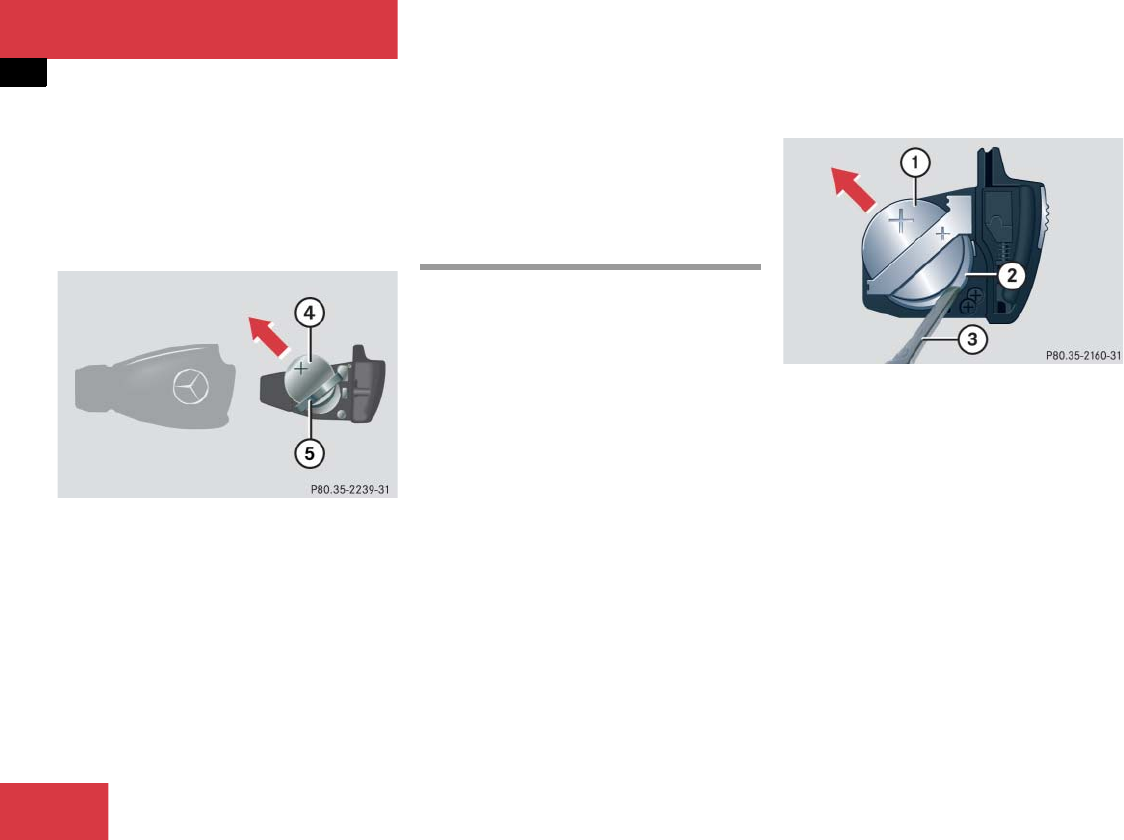
432
Practical hints
Replacing SmartKey batteries
̈ Pull battery compartment 3
(
୴ page 431) out of the housing in di-
rection of arrow.
̈ Remove the batteries 4 in direction of
arrow.
4 Battery
5 Contact spring
̈ Using a lint-free cloth, insert new
batteries 4 under the contact spring
5 with the positive terminal (+) side
facing up.
̈ Return battery compartment 3
(
୴ page 431) into housing until it locks
into place.
̈ Slide mechanical key 1 (୴ page 431)
back into the SmartKey.
̈ Check the operation of the SmartKey.
SmartKey with KEYLESS-GO*
Replacement batteries: Lithium, type
CR 2025 or equivalent.
̈ Remove the mechanical key
(
୴ page 426).
̈ Insert the mechanical key 1
(
୴ page 431) in side opening and push
grey slide 2 (
୴ page 431).
Battery compartment 3 (
୴ page 431)
is unlatched.
̈ Pull battery compartment 3
(
୴ page 431) out of the housing in di-
rection of arrow.
1 Battery
2 Tilt battery up
3 Mechanical key
̈ Using mechanical key 3 apply pres-
sure to position 2.
Battery 1 tilts up slightly.
̈ Pull out batteries 1 in direction of ar-
row.
̈ Using a lint-free cloth, insert new bat-
teries with the positive terminal (+) side
facing up.
̈ Return battery compartment 3
(
୴ page 431) into housing until it locks
into place.
୴୴


















