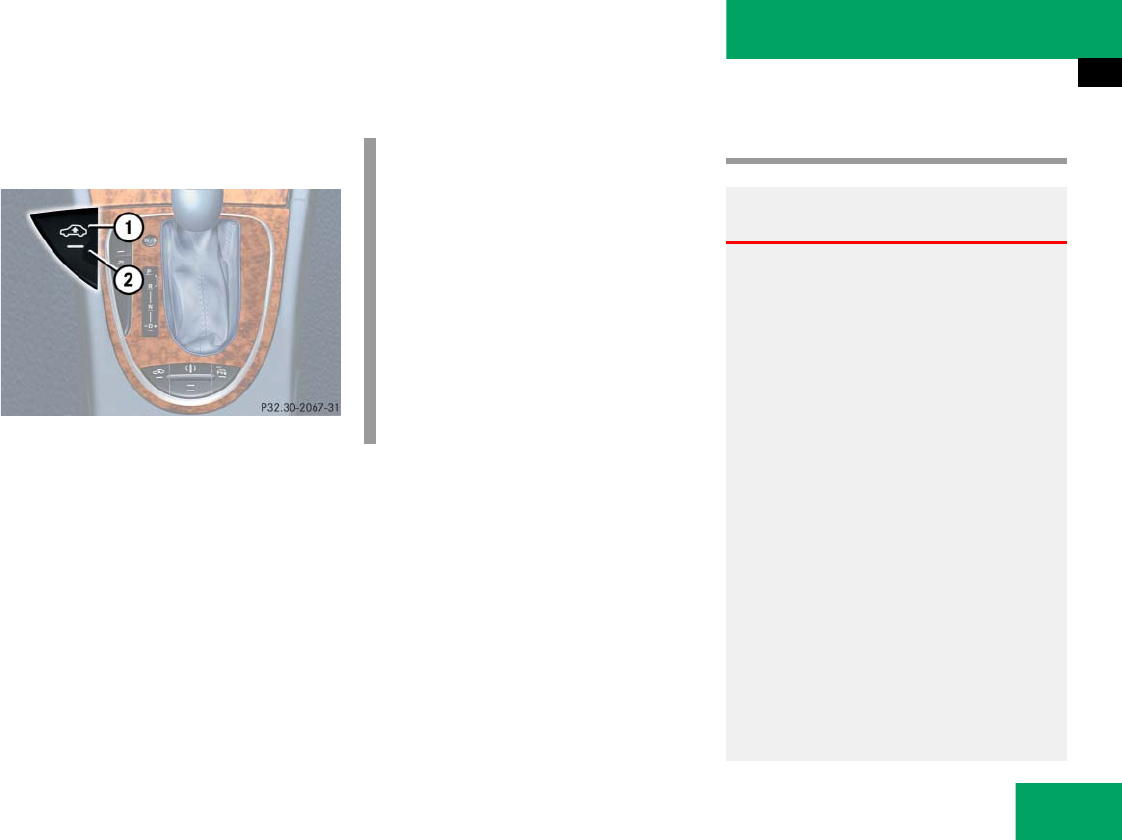
263
Controls in detail
Driving systems
The button is located in the lower section
of the center console.
1 Vehicle level control button
2 Indicator lamp
̈ Start the engine (୴ page 36).
̈ Briefly press button 1 to change from
normal level to raised level. When vehi-
cle is at raised level, pressing the but-
ton will return the vehicle to normal
level.
When raised level is set, indicator
lamp 2 in the button comes on.
When normal level is set, indicator
lamp 2 in the button goes out.
Parktronic system (Parking assist)*
i
At a speed of approximately above
75 mph (120 km/h) or if the speed
amounts to between 50 mph
(80 km/h) and 75 mph (120 km/h)
for approximately five minutes, the set-
ting raised is canceled. The indicator
lamp 2 in the button goes out.
If you do not drive in this speed range,
the raised level remains stored even if
the SmartKey is removed from the
starter switch.
Warning! G
Parktronic is a supplemental system. It is
not intended to, nor does it replace, the
need for extreme care. The responsibility
during parking and other critical maneuvers
always rests with the driver.
Special attention must be paid to objects
with smooth surfaces or low silhouettes
(e.g. trailer couplings, painted posts, or road
curbs). Such objects may not be detected by
the system and can damage the vehicle.
The operational function of the Parktronic
system can be affected by dirty sensors, es-
pecially at times of snow and ice, see
“Cleaning the Parktronic system* sensors”
(
୴ page 368).
Interference caused by other ultrasonic sig-
nals (e.g. working jackhammers, car wash or
the air brakes of trucks) can cause the sys-
tem to send erratic indications, and should
be taken into consideration.


















