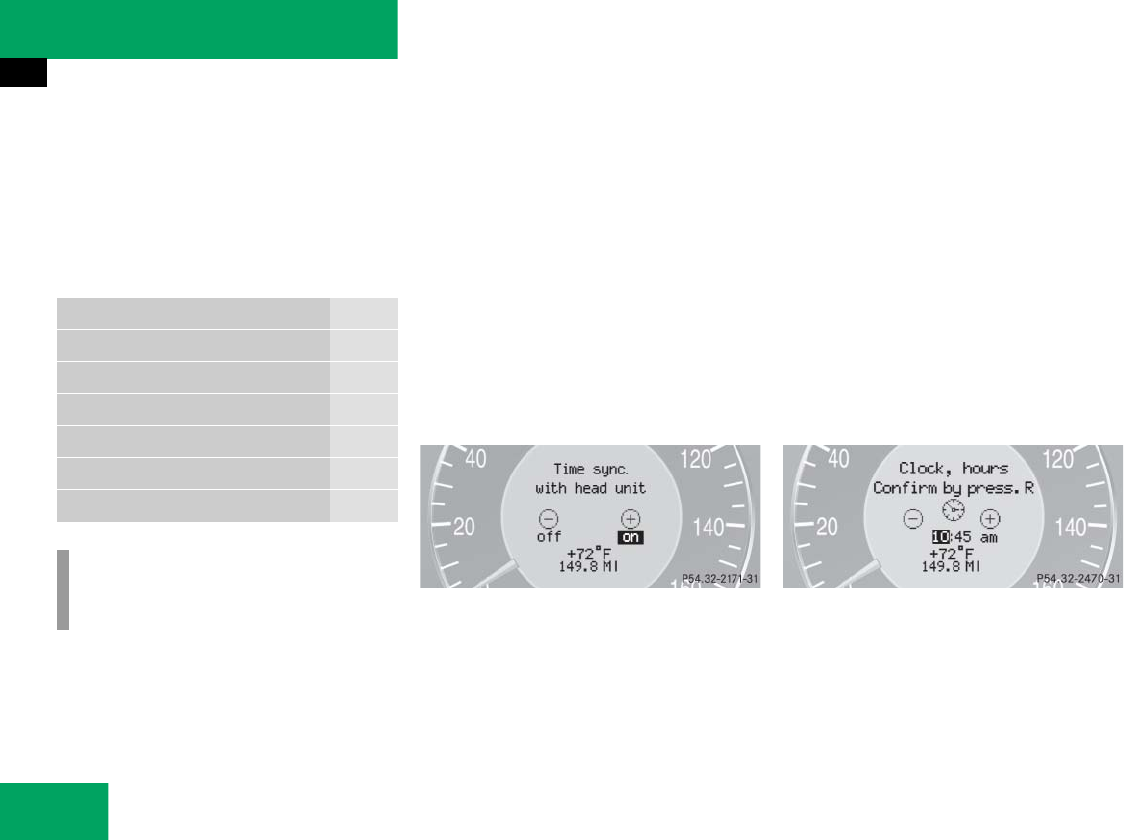
162
Controls in detail
Control system
Time/Date submenu
Access the
Time/Date
submenu via the
Settings
menu. Use the
Time/Date
sub-
menu to change the time and date display
settings. The following functions are avail-
able:
Synchronizing the time
This function can only be seen on vehicles
with COMAND and navigation module*.
̈ Move the selection marker with the
æ or ç button to the
Time/Date
submenu.
̈ Press button j or k repeatedly
until you see
Time sync. with head
unit
in the multifunction display.
The selection marker is on the current
setting.
̈ Press button æ or ç to select
the desired setting.
Set time (hours)
This function can only be seen when time
synchronization is switched off.
̈ Move the selection marker with the
æ or ç button to the
Time/Date
submenu.
̈ Press button j or k repeatedly
until you see
Clock, hours
in the
multifunction display.
The selection marker is on the hour set-
ting.
̈ Press button æ or ç to set the
hour.
̈ Confirm by pressing reset button
(
୴ page 24).
Function Page
Synchronizing the time 162
Set time (hours) 162
Set time (minutes) 163
Set date (month) 163
Set date (day) 163
Set date (year) 164
i
Information on setting the time, refer to
separate COMAND instructions.


















