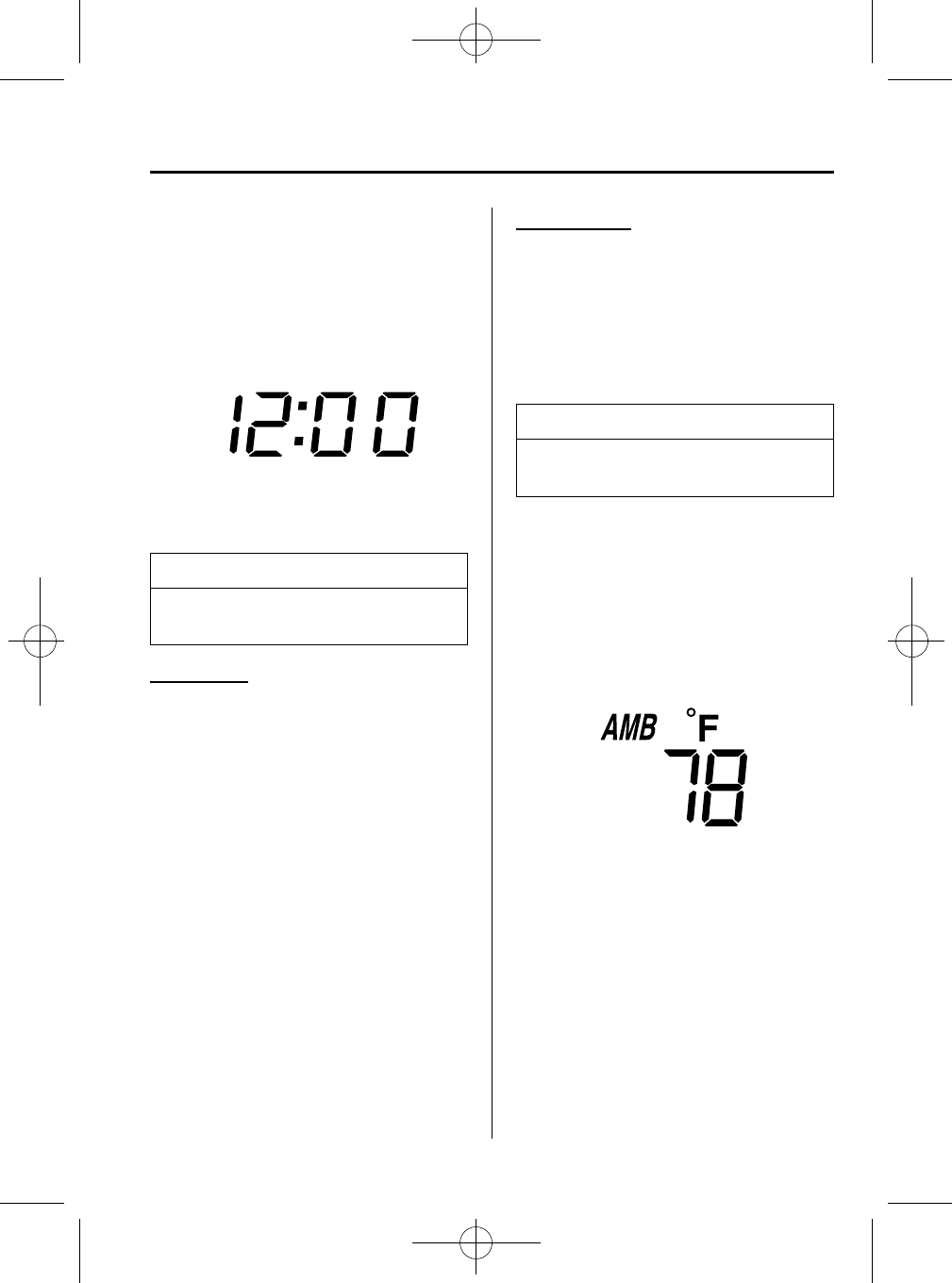
Black plate (269,1)
qClock
When the ignition switch is in the ACC or
ON position, the time is displayed.
NOTE
The clock on navigation system-
equipped vehicles adjusts automatically.
Time setting
1. Press the CLOCK switch until a beep
sounds, and “12Hr” and “24Hr” will be
displayed.
2. Press the SET switch to switch between
“12Hr” and “24Hr” displays. The
selected display will flash.
To select the desired clock setting,
press the CLOCK switch again while
the preferred setting is flashing.
3. “Hr. ADJUST” will be displayed next,
and the hour portion of the display will
flash. Press the SETswitch to set the
hour, then press the CLOCK switch.
4. “Min. ADJUST” will be displayed
next, and the minutes portion of the
display will flash. Press the SETswitch
to set the minutes, then press the
CLOCK switch.
Time resetting
While the clock is displayed, press the
SET switch 1.5 seconds or more. When
the switch is released, a beep will sound
and the clock will be reset as follows:
(Example)
12:01―12:29→12:00
12:30―12:59→1:00
NOTE
When the SET switch is relea sed, the
seconds are reset to “00”.
qAmbient Temperature Display
(Fully Automatic Type)
When the ignition switch is in the ON
position, press the AMB switch to display
the ambient temperature.
Interior Comfort
Interior Equipment
6-53
CX-7_8V28-EA-06B_Edition2 Page269
Monday, March 13 2006 5:7 PM
Form No.8V28-EA-06B


















