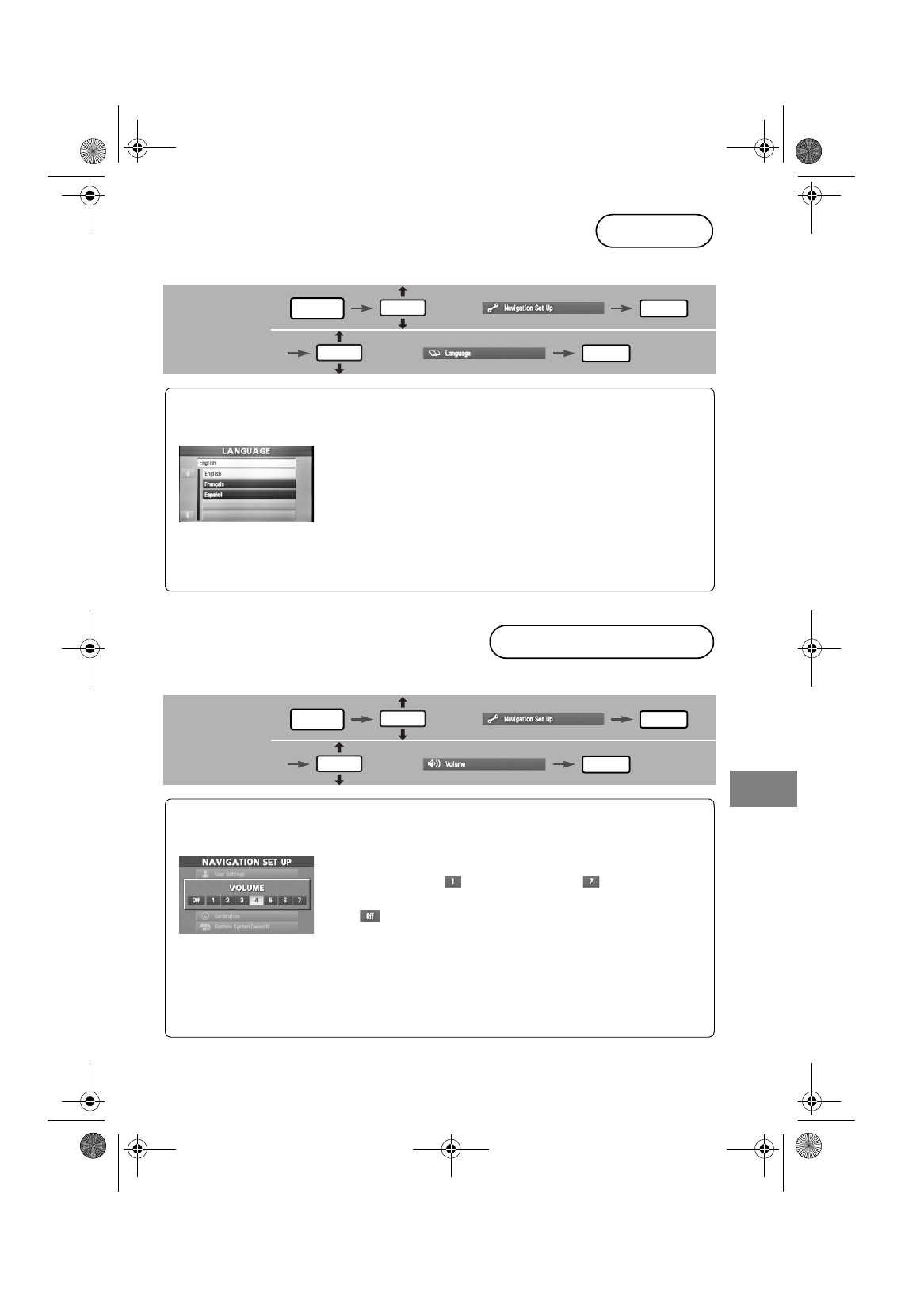
45
Navigation Set Up
Navigation Set Up
You can change the languege of the menu and the voice guidance.
You can adjust the volume control for the voice guidance.
Before Steps
select
select
Before Steps
select
select
Language
MENU
ENTER
ENTER
ENTER
ENTER
Open the [LANGUAGE] screen
Select your preferred language from the list.
Volume Adjustment
MENU
ENTER
ENTER
ENTER
ENTER
Open the [VOLUME] screen
Select the appropriate button to set the volume
to between (minimum) and (maximum).
:Sound output will be muted.
MAZDA3_Navi_EA.book Page 45 Monday, June 6, 2005 9:39 AM


















