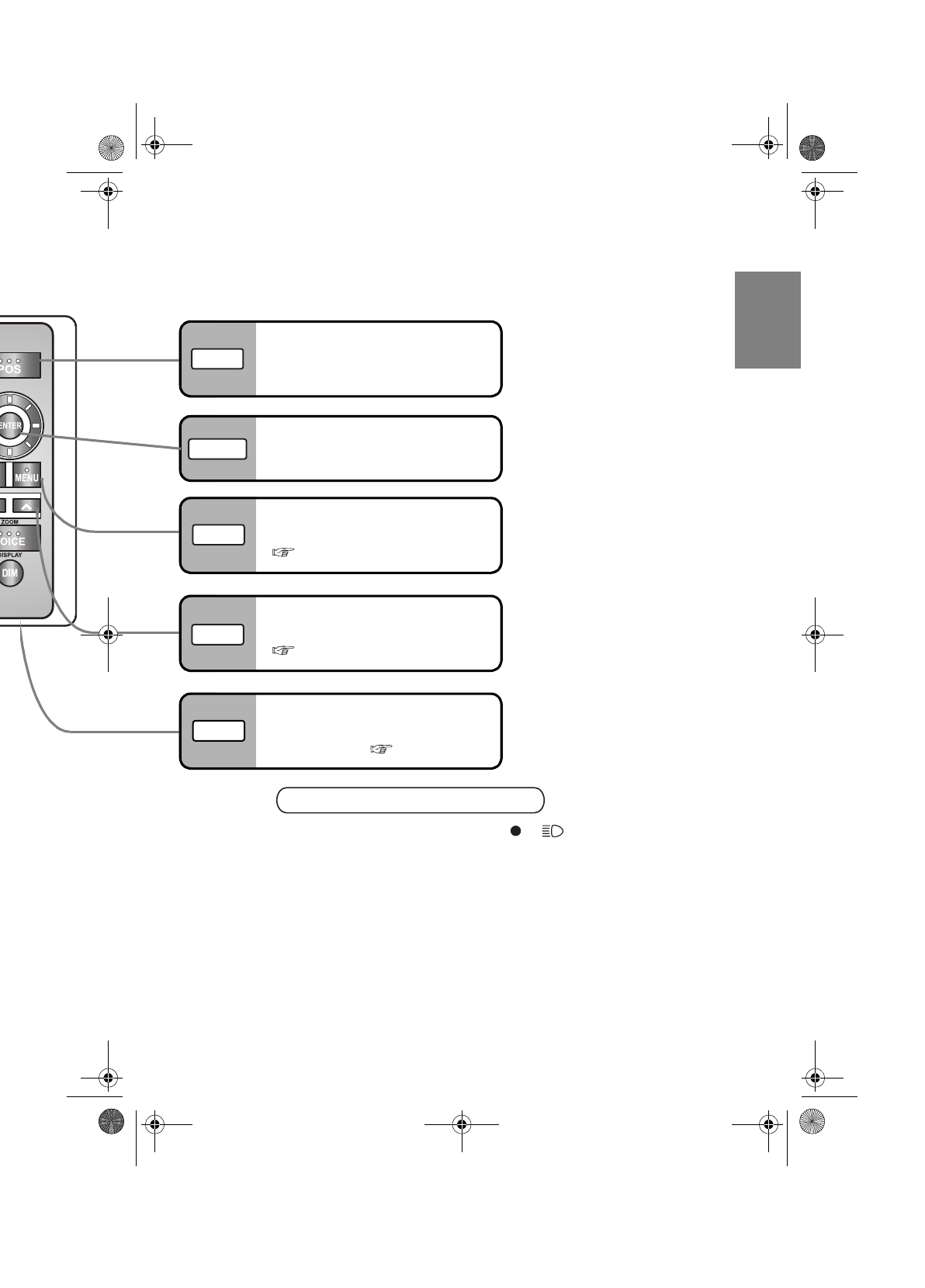
9
Before Use
Switching the Display Mode
ZOOM key
Changes the map scale.
( page 15)
POS (Position) key
Displays your current position.
ENTER key
●
Executes a selected item.
●
Displays pop up menu.
MENU key
Displays menu.
( page 13)
ZOOM
POS
ENTER
MENU
DIM key
Switches the display to day mode
or night mode.
( page 15)
DIM
When the headlight switch is in the
or position, the
display switches to night mode.
Press the DIM key to switch to day mode.
To return to night mode, press the DIM key again.
MAZDA3_Navi_EA.book Page 9 Monday, June 6, 2005 9:39 AM


















