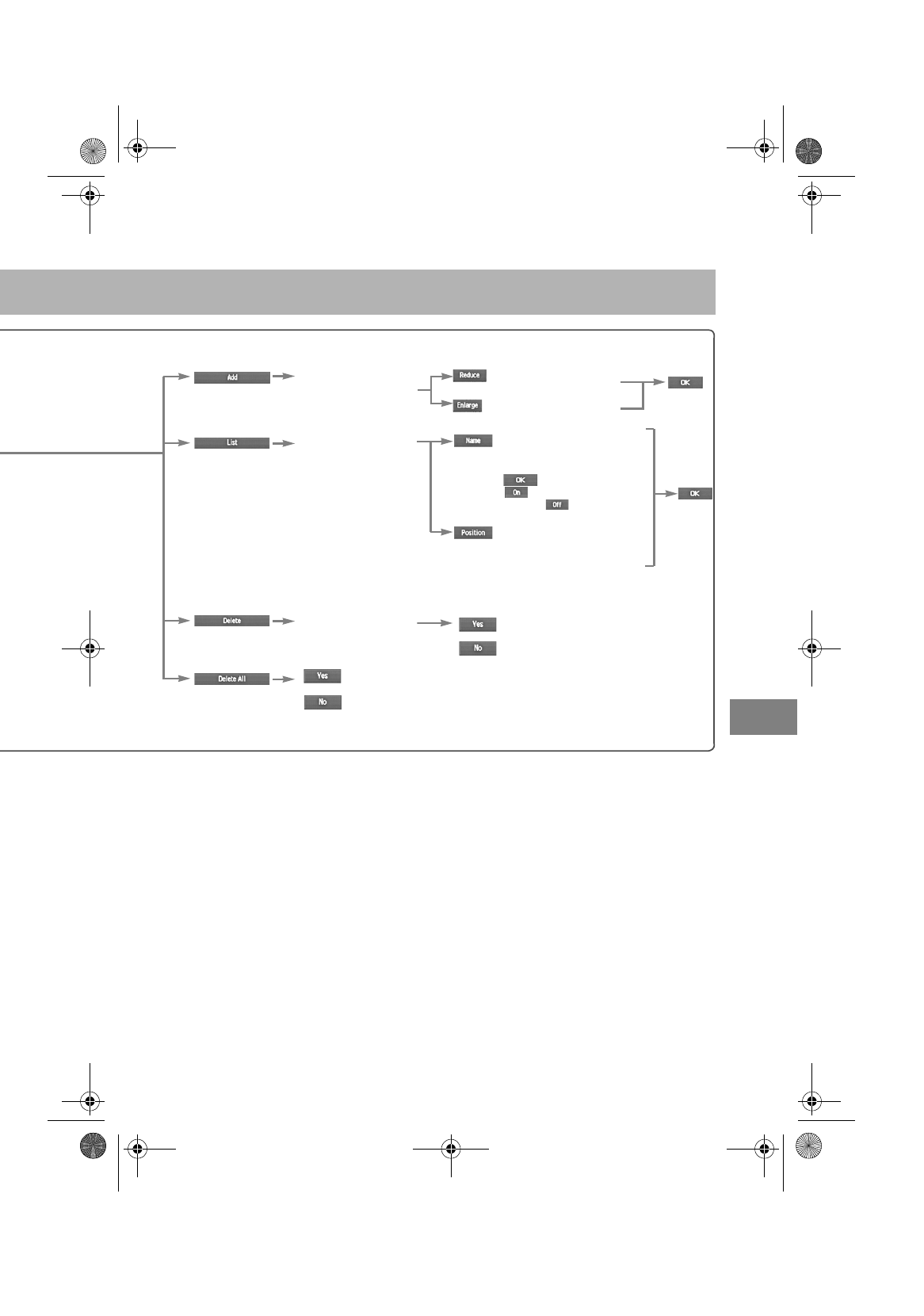
35
Address Book
Select an avoid
area using your
preferred method.
: Reduces the size of the
avoid area.
: Increases the size of
the avoid area.
Select an avoid area
to be modified.
Select an avoid
area to be deleted.
:
: Allows the name to be
changed. When editing has
been completed, select
. Furthermore, select
to display names on the
map, or if these names
are not to be displayed.
: Allows avoid area to be
checked and modified on the
map screen. After checking.
: Cancel the deletion.
Cancel the deletion.
MAZDA3_Navi_EA.book Page 35 Monday, June 6, 2005 9:39 AM


















