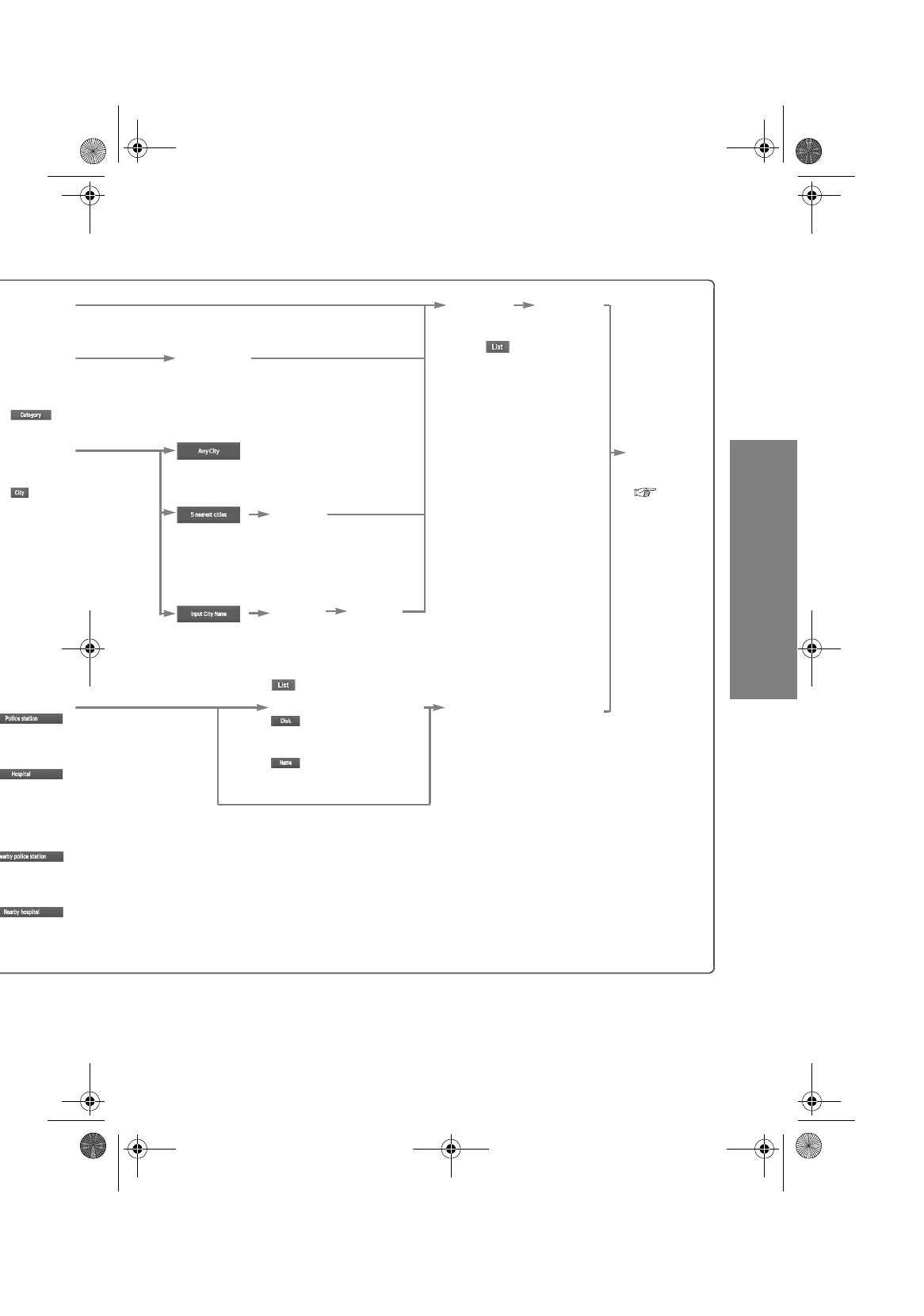
19
Routing
●
For Character Entry, please refer to page 23.
e
n entering
d
estination
t directly
Enter the
destination
point and
select
Select the
name
from the
list
e
n
o
wing down
a
tegory
e
c
t
Select the
category
name from
the list
e
n
o
wing down
ty name
c
t
:
Cancel the
city selection.
Direct
destination
input
( page 24)
:
Displays 5
city name list
nearest the
current
position.
Select
the city
name
from the
list
:
Displays the
city name
input screen.
Enter
the city
name
and
select
Select the
city name
from the
list
e
n stopped
a
ys the police
o
n select
e
n.
a
ys the
tal select
e
n.
e
n driving
t
he destination
nearest police
n
automatically.
h
e destination to
e
arest hospital
m
atically.
Select the sort methods
: Sorts the police
station or the hospital by
Distance.
: Sorts the police
station or the hospital by
name.
Select the name from
the list
MAZDA3_Navi_EA.book Page 19 Monday, June 6, 2005 9:39 AM


















