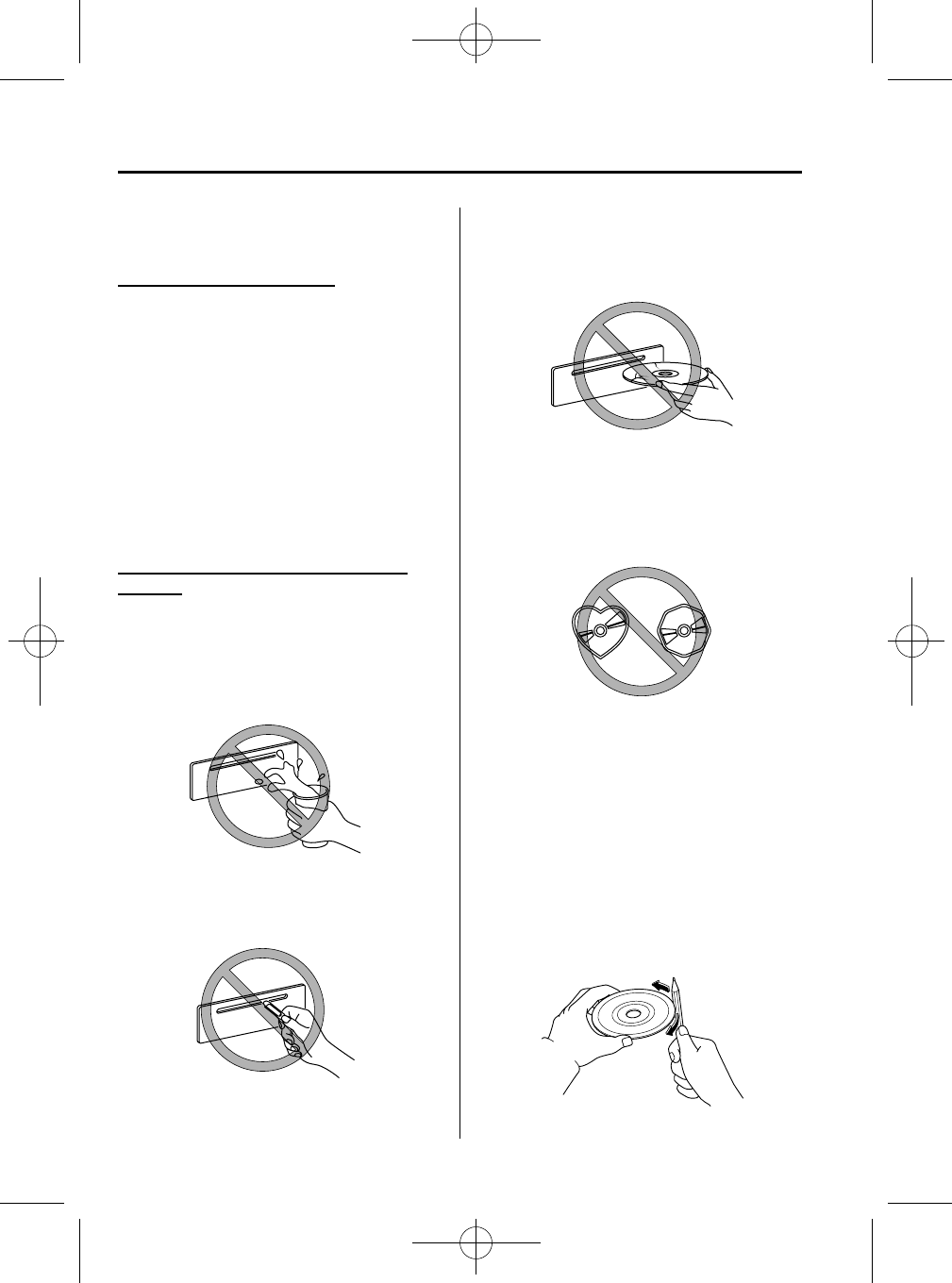
Black plate (188,1)
qOperating Tips for CD Player/In-
Dash CD Changer
Condensation phenomenon
Immediately after turning on the heater
when the vehicle is cold, the CD or
optical components (prism and lens) in the
CD player/changer may become clouded
with condensation. At this time, the CD
will eject immediately when placed in the
unit. A clouded CD can be corrected
simply by wiping it with a soft cloth.
Clouded optical components will clear
naturally in about an hour. Wait for
normal operation to return before
attempting to use the unit.
Handling the CD player/In-dash CD
changer
The following precautions should be
observed.
l
Do not spill any liquid on the audio
system.
l
Do not insert any objects, other than
CDs, into the slot.
l
The CD revolves at high speed within
the unit. Defective (cracked or badly
bent) CDs should never be used.
l
Do not use non-conventional discs
such as heart-shaped, octagonal discs,
etc. The CD player/changer could be
damaged.
l
A new CD may have rough edges on
its inner and outer perimeters. If a disc
with rough edges is used, proper
setting will not be possible and the CD
player/changer will not play the CD.
Remove the rough edges in advance by
using a ball-point pen or pencil as
shown below. To remove the rough
edges, rub the side of the pen or pencil
against the inner and outer perimeter of
the CD.
6-20
Interior Comfort
Audio System
Mazda3_8U55-EA-05G_Edition1 Page188
Tuesday, May 31 2005 1:19 PM
Form No.8U55-EA-05G


















