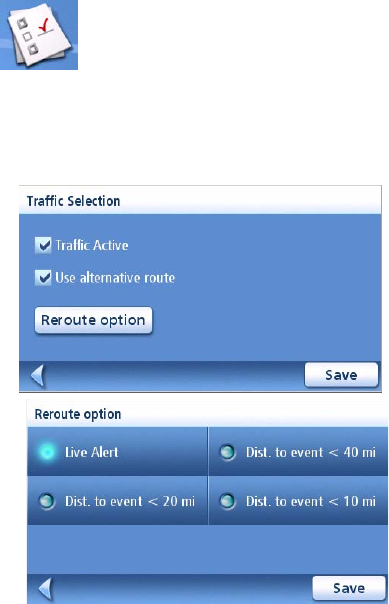
Traffic 49
RDS-Traffic Operating Modes
Traffic events that have an impact on your route can be processed in one of the following two modes:
Re-routing Mode. (Default) Traffic events affecting your route will trigger the receiver to automatically
calculate a new route, if a faster alternative route is available.
Alert Mode. Traffic events affecting your route will be reported to you in the form of warning
messages.
Re-routing Mode
Setting the Re-routing Mode
1. From page 2 of the Main Menu, tap User Options.
.
2. Scroll down the list and select
Traffic Options
3. Select
Traffic Selection.
4. Unless this has already been done, check the
Traffic Active
option
5. Check the
Use alternative route
option. Note that
this causes the button just underneath to be
renamed “Reroute option”.
6. Select the
Reroute Option
button on the screen. A
new screen appears on which you can set the
distance from the event that will trigger the
alternative route.
Check one of the following options:
Live Alert
: With this option checked, the receiver
will search for a faster alternative route
whenever a Traffic event occurs on your current route. This will happen as soon as the
event is received, regardless of your distance to the event.
Dist. to event < 40 mi
: With this option checked, the receiver will re-route you only if the
distance to this Traffic event, is less than 40 miles from your current location (not a point-
to-point distance but a distance measured along the route).
Dist. to event < 20 miles
: Same as above for a distance of 20 miles.
Dist. to event < 10 miles
: Same as above for a distance of 10 miles.
7. Select
Save
to confirm your choice and then
Save
again to return to your guidance screen.


















