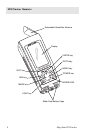12 Magellan GPS Tracker
Creating a GOTO
Once this fixed position has been saved in your receiver. Travel to
another location away from the saved position to create a route back to
the saved waypoint. To create this route, press GOTO.
Once GOTO is pressed, a menu will be
displayed with the waypoint that you just
saved (we are using WPT001 as an example).
Use the UP/DOWN ARROWs to highlight
WPT001 and press ENTER. The receiver
will begin calculating information to return
you to the saved position.
You will be returned to the POSITION screen with the information on
the navigational requirements. Use the NAV key to view the other
Navigation screens.
n
m
DST
50.2
m
BRG
027
˚
MOB
WPT001
GOTO