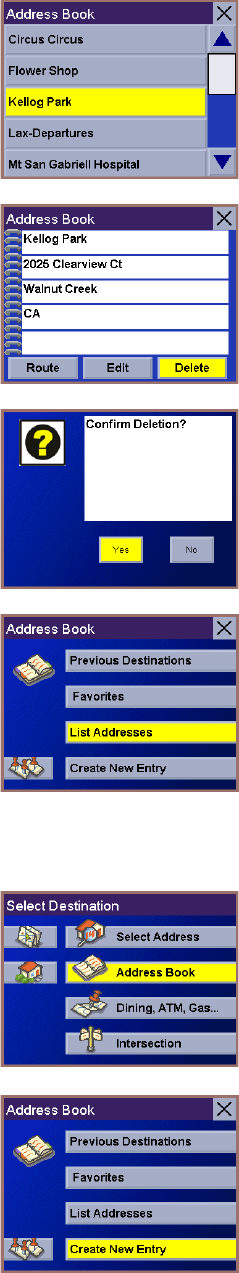
Selecting Destinations
50
Use the Navigation key to scroll the list up or down (if necessary) and select the desired
previous destination.
Select Delete.
A dialog box will appear to confirm your selection. Select Yes.
The Previous Destination is deleted from the list and you are returned to the Address Book
screen.
Create New Entry
–
Search by City
From the Select Destination screen, select Address Book.
Select Create New Entry.


















