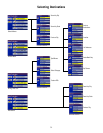Traveling
25
Maneuver List Screen
The Maneuver List screen can be viewed only after a route has been calculated. From the Map screen, press the View button
to bring up a list of all of the maneuvers along the route. When you are done viewing the Maneuver List screen, press the
View button twice to return to the Map screen, or wait a few moments and it will return automatically.
TrueView 3D Screen
The Magellan RoadMate uses TrueView 3D technology to display a three-dimensional picture of the next maneuver. The
TrueView 3D screen can be viewed only after a route has been calculated. From the Map screen, press the View button twice
to view the TrueView 3D screen.
Estimated Time to
Destination
Direction of Travel
and GPS Signal
Strength
Distance to Destination
Direction of Destination
Distance to Next
Maneuver
Next Maneuver
Estimated Time to
Destination
Direction of Travel
and GPS Signal
Strength
Distance to Destination
Direction of Destination
Distance to Next
Maneuver
Next Maneuver