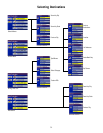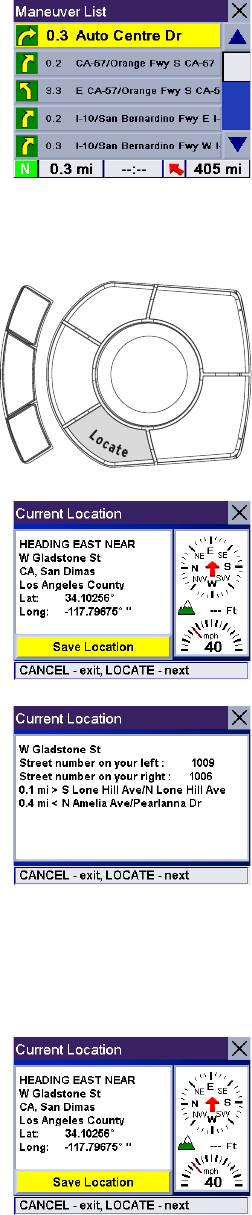
Traveling
27
The trip will be recalculated, excluding the selected maneuver. This calculation is done using
the same Route Method that was chosen originally. After the route is recalculated, the Map
screen is displayed.
Displaying Information About Your Present Location
Anytime that you want to view information about your present location you can press the
Locate button.
The first screen displays your heading and the street you are on, the state and city you are
currently traveling in, the latitude and longitude of your present location, a compass, and your
speed.
The next screen displays the street you are currently traveling on, the distance to and the next
street on the map, and the distance from and the last street you passed.
Saving Your Current Location to Your Address Book
While you are in the Locate screen, you can save your current location to your Address Book.
Select Save Location.