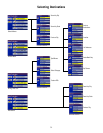Selecting Destinations
35
Selecting a Destination Using Select Address
A destination can be created by entering the street address that you want to go to. This address is not automatically added
your Address Book but is saved to your Previous Destinations list. You have three options, Search By City, Search By State, or
Previous City. Use Search By City when you know the city that the address can be found in. Use Search By State when you
don’t know, or are unsure of the city name. You will be given a listing of all of the cities for the state you select that have the
street name you are looking for. Use Previous City to speed up your search by not having to re-enter a city you have used
before. Additionally, The Previous Cities list places your current city at the top of the list.
Search By City
From the Select Destination screen, select Select Address.
Select Search By City.
Enter the first few characters in the city name. Do not enter prefixes such as “North” or
“N”, or suffixes such as “Ave.” or “Street”. Select OK.
Remember, if the list is too long, press Cancel while viewing the list to return to this screen
and continue to input characters.
Use the Navigation key to scroll the list up or down (if necessary) and select the desired
city.
Enter the first few characters for the street name and select OK. which addendum