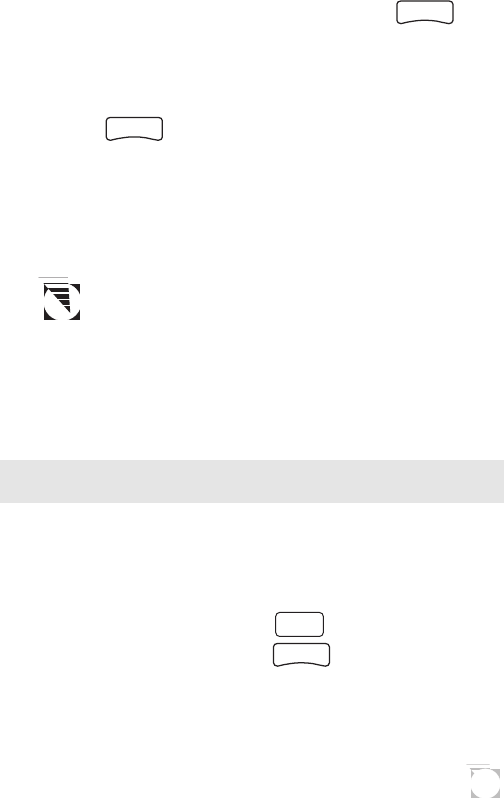
19
continue this route by using the ARROW pad to select a
landmark as the destination for this leg or press
ENTER
to
signal the GPS 300 that this was the last leg in the route and
you are finished creating a route.
Continue this process for each leg in the route remembering
to press
ENTER
with END ROUTE displayed in the TO field
to finish up the route. If you accidently pressed the ARROW
pad but you meant to end the route, you can still end the
route by continuing to press the ARROW pad until END
ROUTE is displayed again.
A route may contain no more then ten legs and the
GPS 300 automatically saves the route and returns to
the Route Menu as soon as Leg 10 is entered.
After the route has been created, the GPS 300 automatically
activates the route and begins providing navigation informa-
tion for the route.
Viewing a Route
You can view a summary of the route in memory as well as
viewing the individual legs of the route. All editing com-
mands are accessed from the View Route function as well.
With a route in memory, press
MENU
until ROUTE appears
at the top of the display. Press
ENTER
.


















