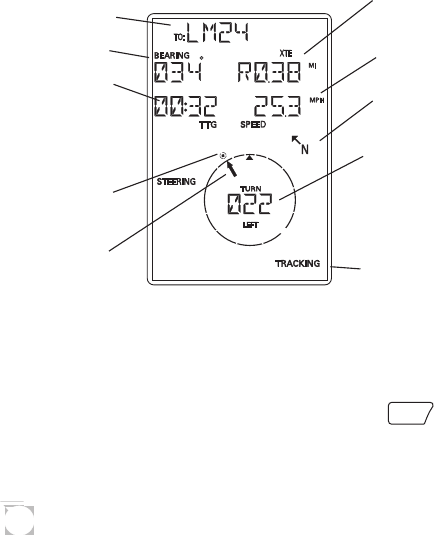
12
A second navigational screen is also provided while you have
an active route. This screen is very similar to the first screen
except that the distance to the destination has been replaced
with XTE (cross track error, the distance left or right that
you are off course) and heading has been replaced with TTG
(time to go). This screen provides you additional informa-
tion to aid you in navigating to your destination.
Second Navigation Screen with an Active Route
(Steering)
The navigation screens and the position screen are connected
to one another in a circular loop. Pressing the
NAV
key or
using the ARROW pad while viewing one of the position or
navigation screens moves you to the next screen in the loop.
North
Indicator
Current
Speed
Steering Indicator
Indicates the number
of degrees to turn,
right or left, to
destination landmark.
Destination
Landmark
Bearing to
Destination
Destination
Icon
Time to Go
Time remaining to
arrive at the
destination at your
present speed and
heading.
Cross Track
Error
Distance left or right
of the desired
course.
Tracking Indicator
Appears when enough
satellites have provided
information to compute
position fixes.
Destination
Pointer


















