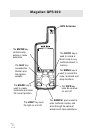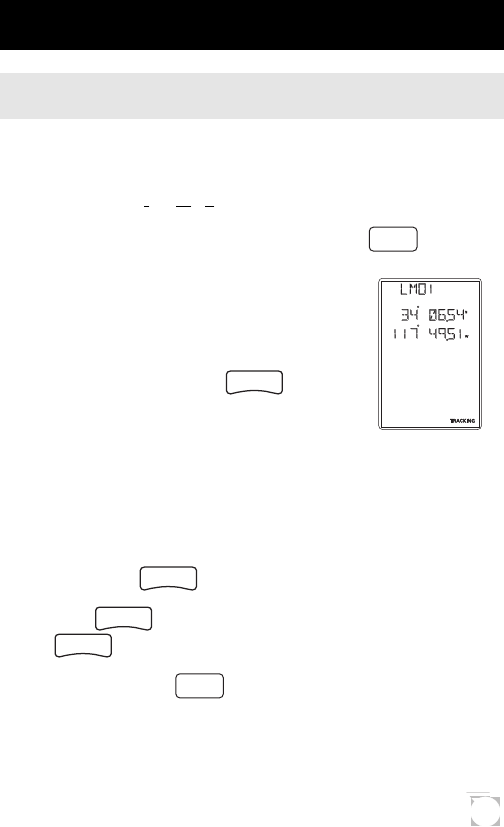
7
Basic Operation
Saving a Position Fix
Position fixes can be saved in memory for use later when you
want to return to that position. Saved position fixes are
referred to as
landmarks or LMK.
To save (mark) your current position press
MARK
.
Receiver-Generated Name: The GPS 300
prompts you to enter a name or accept the
receiver-generated name for this landmark.
To accept the receiver-generated name
(LM01 - LM99), press
ENTER
.
User-Created Name: To create a name (up to four charac-
ters), use the UP/DOWN arrows to change the character and
the LEFT/RIGHT arrows to move the cursor to the left or
right respectively. After you have input the desired landmark
name press
ENTER
.
Press
ENTER
to accept the current latitude and press
ENTER
again to accept the current longitude.
Shortcut: Press
MARK
at anytime while viewing this screen
to quickly save the position.