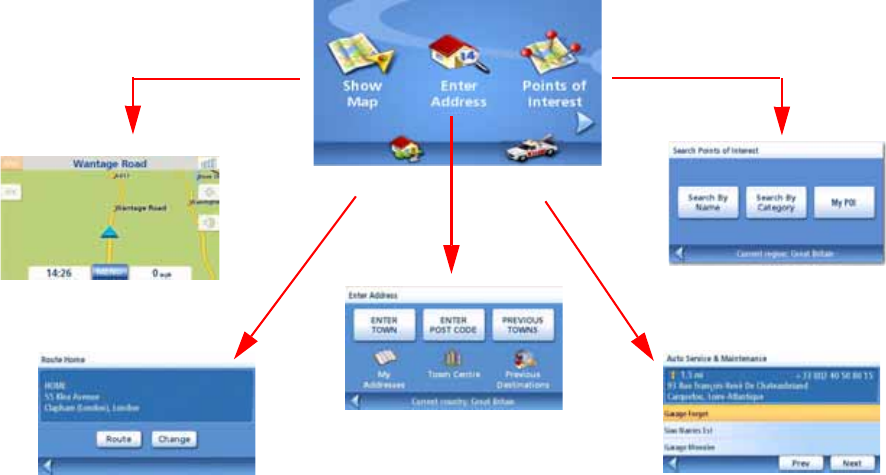
Fundamentals 8
.Main Menu - Page 1
Show Map: Displays the map with your current position (if computing a position from the GPS
signals) indicated by the blue triangle. See the Map Screen chapter for details.
Enter Address: Displays Enter Address menu. Addresses can be entered by first entering the town,
zip code, or by selecting a town from a list of cities you have already used as destinations. Also
provides access to your address book (my addresses). See the chapter on Routing to an Address for
details.
Points of Interest: Displays the Search Points of Interest menu. Search for POIs by entering the
name or by selecting from a list of available categories.
Home: If you have created a Home address, press the Home button for quick access for routing to
your home. If a Home address has not been created, a prompt is displayed to do so. See the Home
Button chapter for more information.
Roadside Assistance: Displays the Auto-service and Maintenance screen.


















