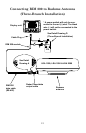11
Now connect the display unit power cable green (RX) receive wire to the
transmit (TX) wire from the NMEA 0183 device. There is no ground
wire, so the NMEA 0183 device MUST be grounded to the same
place as the display unit.
NOTE:
If your RIM 200 model has four branches, proceed to Step 4 to
connect the RIM 200 power cable. If your RIM 200 has three
branches, it does not have a RIM 200 power cable, so skip
ahead to Step 5.
4. After you have wired your display unit power, connect the RIM 200
power cable to power in the same manner. The red wire is positive (+)
and the black wire is the ground (–). Be sure to use the 1-amp fuse.
If desired, the RIM 200 power wire and your display unit power wire
can be connected to the same power switchbox.
5. If you are powering a NMEA 2000 network or an LGC-3000 GPS an-
tenna, you must connect the NMEA 2000 power cable. Attach the
NMEA 2000 power cable to an accessory switch that is connected to the
same 12-volt power source as the RIM 200 and display unit power ca-
bles. The red wire is positive (+) and the black wire is the ground (–).
Be sure to use the 3-amp fuse.
6. After wires have been connected and any unused wires insulated,
insert the RIM 200 cable plug in the power/data receptacle on the back
of your display unit.