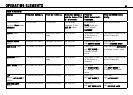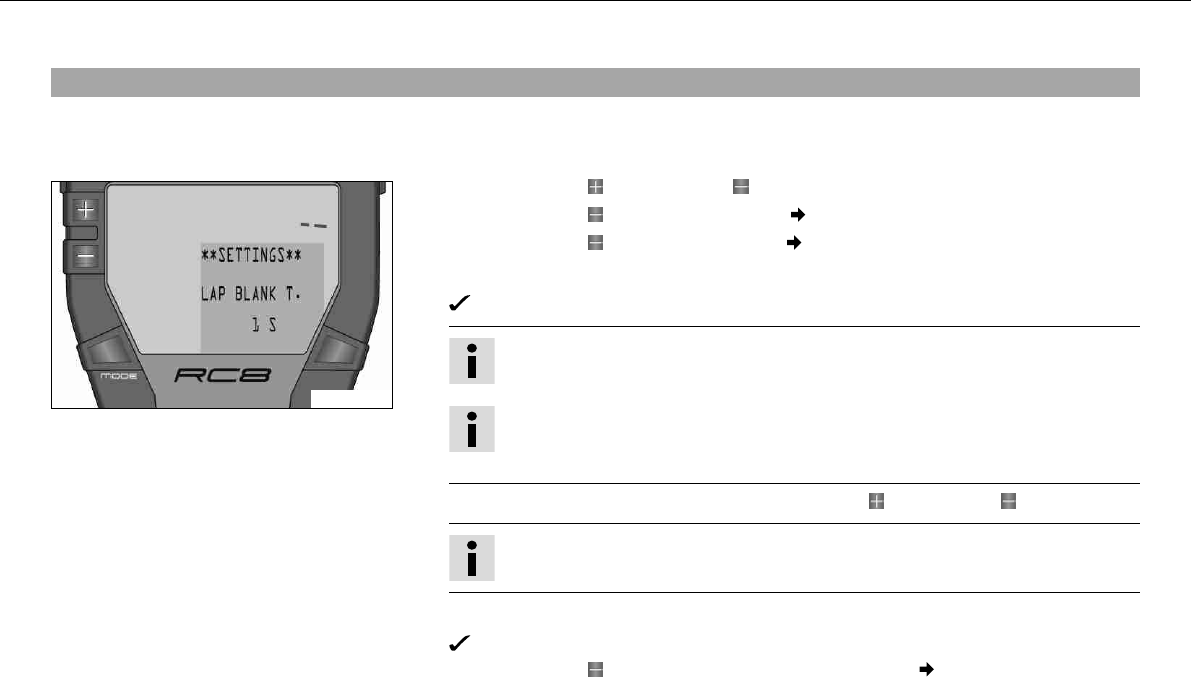
OPERATING ELEMENTS 65
– Press the MODEbutton briefly.
5.45Setting the blank time of the LAPbutton LAPBLANKT
Condition
The ignition is on.
The motorcycle is standing.
400461-01
– Press the button and the button for 3 - 5 seconds.
– Press the button twice until the symbol is on SETTINGS in the info display.
– Press the button once until the symbol is on LAPBLANKT in the info display.
– Press the MODEbutton briefly.
LAPBLANKT. appears on the info display.
Info
At delivery, LAPBLANKT. is set to 1 second.
Tip
With LAPBLANKT., you can prevent the lap from being timed too short. This may
happen if you accidentally press the LAPbutton twice in a row.
– Set the blank time of the LAPbutton with the button or the button .
Info
LAPBLANKT. can be set between 1 and 200.
– Press the MODEbutton briefly.
The settings are stored and the display changes to the SETTINGSmenu.
– Press the button briefly and repeatedly until the symbol is on BACK... in the info
display.
– Press the MODEbutton briefly.