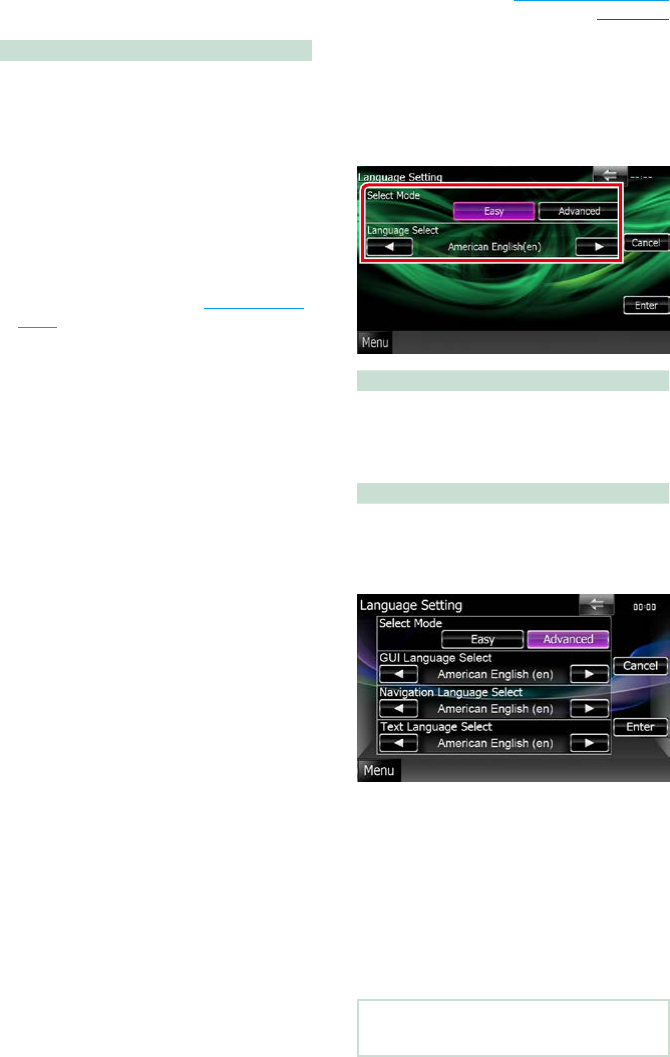
85
Return to the Top page
Setting Up
USB Key Setting
(DNX525DAB)
Sets the source to switch to when the <USB>
button is pressed.
USB (Default): Switches to the USB source.
iPod: Switches to the iPod.
*1 This setting is available when a
commercial adaptor is connected.
*2 When you set [Front Camera] to OFF,
the display will change to the rear view
camera and when you set it to “CMOS-
3xx”/ “Other”, the display will change to
the front view camera. See Camera Setup
(P.92).
Language setup
1 Touch [SET] of [Language] in the User
Interface screen.
Language Setting screen appears.
2 Set each item as follows.
Select Mode
Selects the mode to select a language.
Easy (Default): Selects a language easily.
Advanced: Allows you to select languages for
respective items.*
Language Select
Selects a language.
* If you select [Advanced] for Select Mode,
the following screen appears.
GUI Language Select:
Selects the display language used for the
control screen and so forth.
Navigation Language Select:
Selects the language used for navigation.
Text Language Select:
Selects the language used for tag text (song
information).
3 Touch [Enter].
NOTE
• To cancel the language setup, touch [Cancel].


















