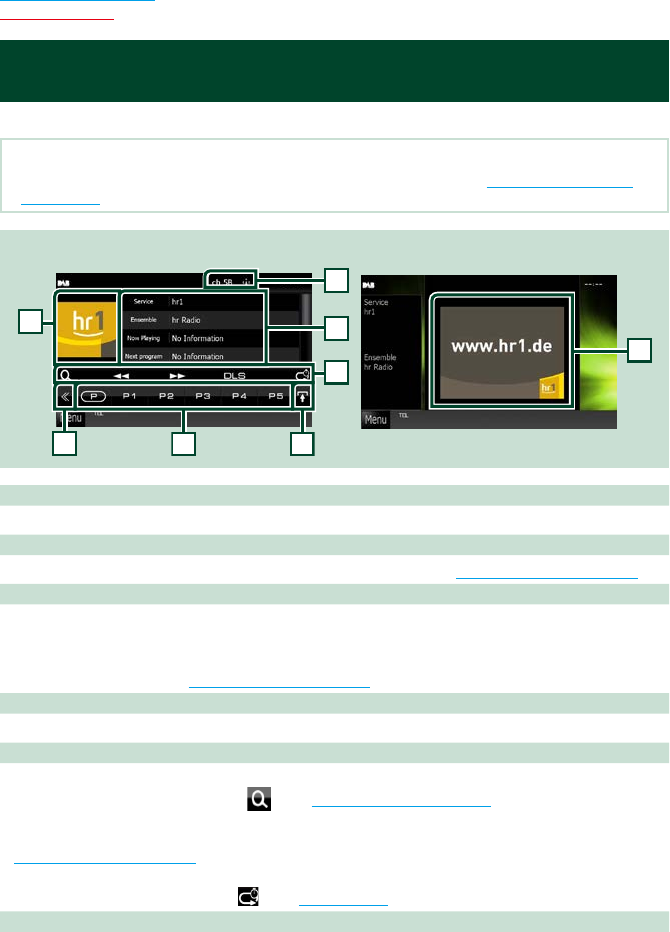
6262
Return to the Top page
Radio Operation
Digital Radio Basic Operation
(DNX7250DAB, DNX525DAB, DNX4250DAB only)
Most functions can be controlled from the source control screen.
NOTE
• Set the remote controller mode switch to AUD mode before starting operation, see Switching the operation
mode (P.109).
3
4
5
6
2
7
List Control screen Simple Control screen
1
1
1 Artwork area
The picture data is displayed if available from current content.
2 Multi function key
Touch to switch the multi function menu. For details on the menu, see Multi function menu (P.63).
3 Preset key/Multi function menu
Recalls the memorized station or channel. When touched for 2 seconds, stores the current receiving
station or channel in memory.
When switched, various functions can be performed by using keys in this area.
For details on the menu, see Multi function menu (P.63).
4 List switching key
Touch to switch between the preset list and the information list.
5 Sub function menu
The following functions can be performed by using keys in this area.
• Display the list type screen: Touch [
]. See Selecting Operation (P.65).
• Tunes in a ensemble, service, and component:
Touch [1] [¡]. The method of ensemble, service, and component switching can be changed. See
Multi function menu (P.63).
• Display the Dynamic Label Segment screen: Touch [DLS].
• Change the Replay mode: Touch [
]. See Replay (P.67).
6 Label infomation
Displays the list of preset service.
Displays the information of the current service: Service Label, PTY Label, Ensemble Label, Audio Quality,
Now playing, Next program, Title, Artist


















