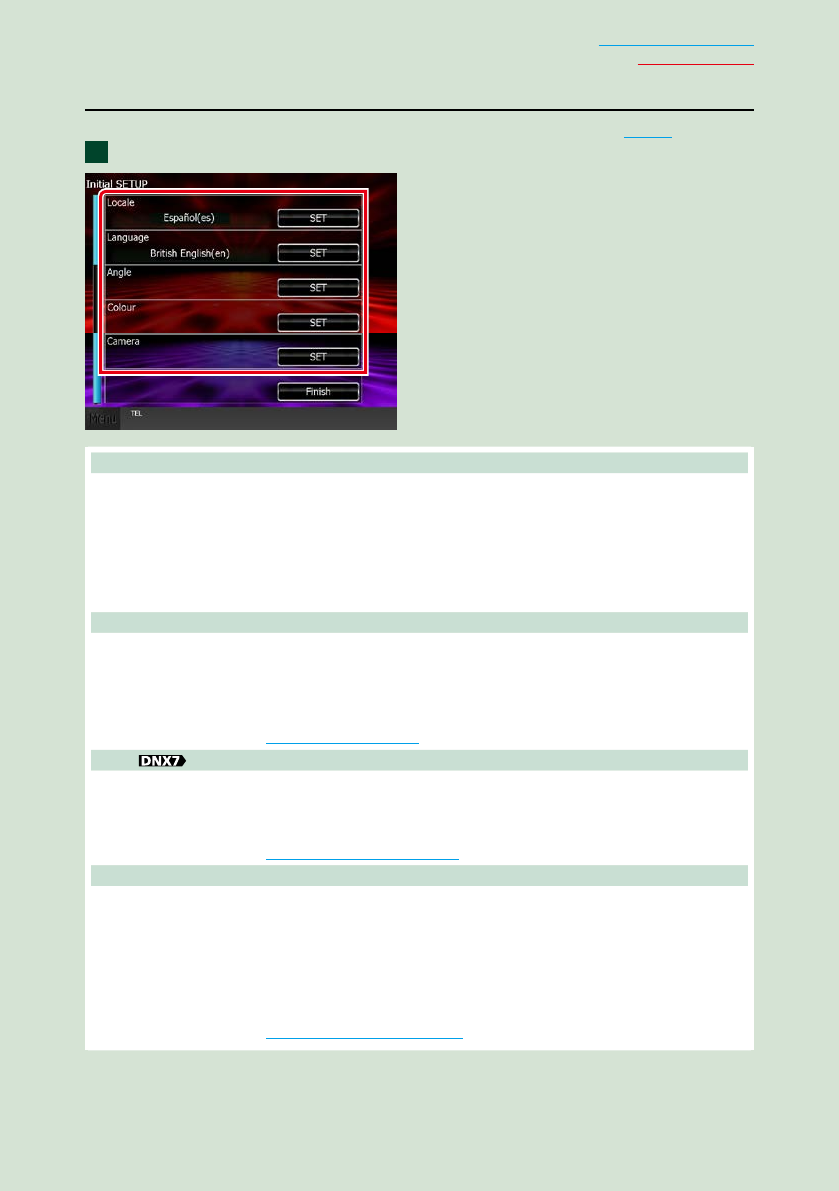
15
Return to the Top page
Basic Operations
Initial setup
Perform this setup when you use this unit first time or when you reset the unit (P.115).
Set each item as follows.
Locale
Select the country for the navigation system.
The language, the distance unit, and the gasoline unit are set.
After setting, touch [Enter].
1 Touch [SET].
2 Select the desired country.
3 Touch [Enter].
Language
Select the language used for the control screen and setting items. Default is “British English (en)”.
1 Touch [SET].
2 Touch [2] or [3] to select the desired language.
3 Touch [Enter].
For detailed operation, see Language setup (P.85).
Angle
Adjust the position of the monitor. Default is “0”.
1 Touch [SET].
2 Touch desired angle number and [6].
For detailed operation, see Monitor angle control (P.89).
Color
Set the screen and button illumination color. You can select whether to allow color scan operation or
select a fixed color for operation.
1 Touch [SET].
2 Touch [ON] or [OFF] of [Panel Color Scan].
3 If you want to change color, touch [SET] of [Panel Color Coordinate].
4 Touch your desired color and [6].
For detailed operation, see Panel color coordinate (P.90).
11
Continued


















