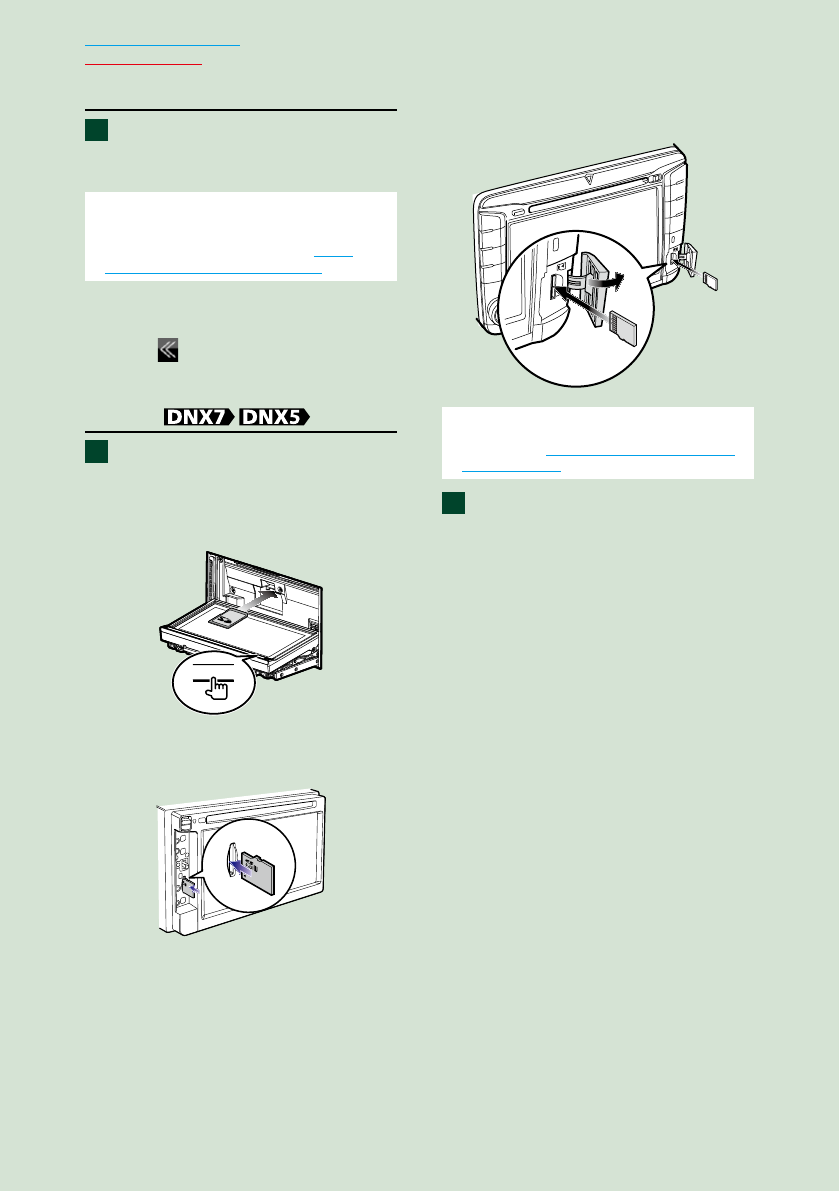
1818
Return to the Top page
Basic Operations
iPod
Connect the iPod.
The unit reads the iPod and playback
starts.
NOTE
• For the details of the necessary cable and adapter
to connect with iPod/iPhone, refer to Music/
Video/Picture Basic Operation (P.38).
● To disconnect the iPod/iPhone
connected with the cable:
Touch [ ] on the screen and then touch
[0]. Disconnect the iPod from the cable.
SD card
DNX7250DAB
Press the <0> button for 1
second to open the front panel.
0
DNX5250BT
Detach the front panel.
DNX525DAB
Open the card slot cover.
NOTE
• For details, see Functions of the Buttons on the
Front Panel (P.6).
Insert the card into the slot until
it clicks.
The unit loads the card and playback
starts.
● To remove:
Push the SD card until it clicks and then
remove your finger from the card. The
card pops up so that you can pull it out
with your fingers.
1
1
2


















