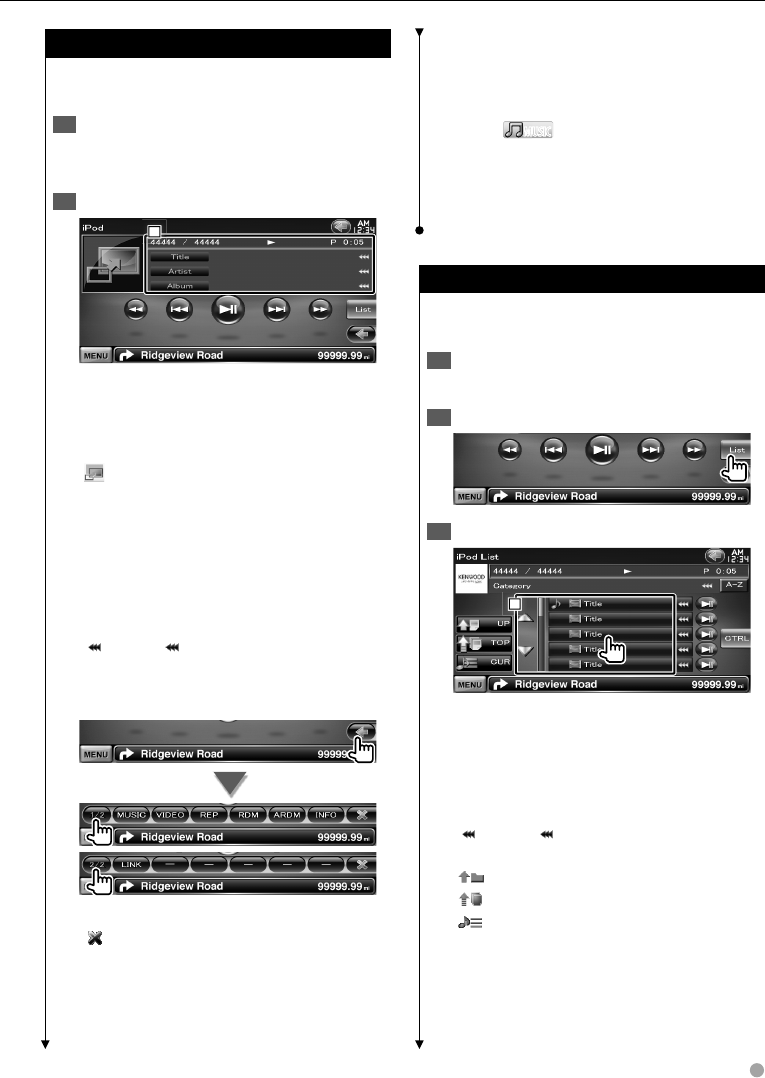
English 29
[ARDM] Starts or stops Album Random Play
(plays randomly from current album).*
[INFO] Displays information screen of music/
video being played.
[LINK]
MUSICMUSIC
Searches for another song of
the currently selected artist. See <Link Search>
(page 30).*
⁄
* Disabled when VIDEO is being played.
iPod List
Lists and searches music/video contained in the
iPod.
Display the Source 1 Control Screen
See <Source Control Screen> (page 29).
Display the iPod List2
Select music/video3
1
1
1
1 Categories and music are listed.
Touch a category name to move to its lower
level. If music title is displayed, the music is
played by touching it.
When [38] is appeared, all the music in its
category is played by touching the button.
[
] When appears, the text display is
scrolled by touching it.
[
UP] Returns to previous category.
[
TOP] Moves to the top category.
[
CUR] Displays the currently playing
category.
[CTRL] Returns to the Source Control screen.
Source Control Screen
Switches to the source control screen to use
various playback functions.
Display the Source 1 Control Screen
See <How to Display the Source Control
Screen> (page 14).
Operation on the Source Control Screen2
1
1
1
[38] Plays or pauses.
[1], [¡] Fast Forwards or Fast Backwards.
[4], [¢] Selects Music/Video.
[List] Displays the iPod list. (page 29)
[
] Switches to the playback screen.
1 Information display
Selects the Title, Artist Name, Album Name
or iPod Name.
"##### / #####" Total number of music in
the iPod and the music number display
"3" Play Mode Display
"P" Play Time Display
[
] When appears, the text display is
scrolled by touching it.
Multi Function
[1/2] Switches the multi function display.
[
] Closes the multi function bar.
[MUSIC] Displays the list of music category.
[VIDEO] Displays the list of video category.
[REP] Repeats the present file or data.
[RDM] Starts or stops Random play.*
Next page 3


















