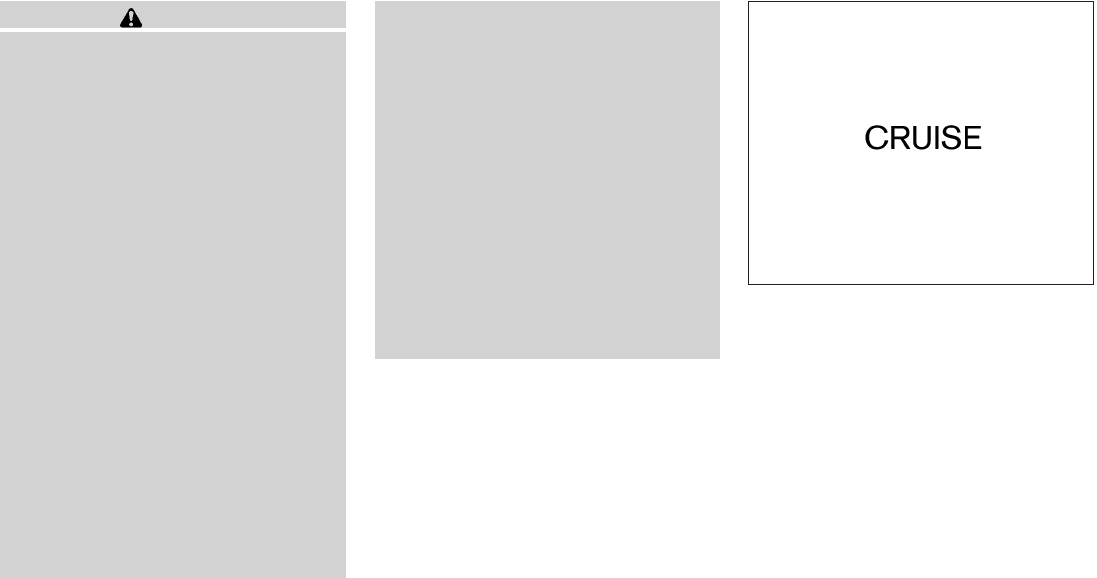
WARNING
● The Preview Function is only an aid to
assist the driver and is not a collision
warning or avoidance device. Although
the brake operation is controlled by the
system, it does not automatically decel-
erate the vehicle speed. It is the driver’s
responsibility to stay alert, drive safely
and be in control of the vehicle at all
times.
● As there is a performance limit to the
Preview Function, never rely solely on
this system. This system does not cor-
rect careless, inattentive or absent-
minded driving, or overcome poor vis-
ibility in rain, fog, or other bad weather.
Reduce the vehicle speed by depress-
ing the brakepedal, in order to maintain
a safe distance between vehicles.
● The system may not detect the vehicle
in frontof you incertain road or weather
conditions. The Preview Function may
not operate properly under the follow-
ing conditions. The vehicle is still drive-
able under normal conditions and the
Brake Assist will operate.
– When rain, snow or dirt adhere to the
system sensor.
– When strong light (for example, at
sunrise or sunset) is directly shining
on the front of the vehicle.
– Winding or hilly roads may cause the
sensor to temporarily not detect a
vehicle in the same lane or may de-
tect objects or vehicles in other
lanes.
– Vehicle position in the lane may
cause the sensor to temporarily not
detect a vehicle in the same lane or
may detect objects or vehicles in
other lanes.
● When the Preview Function operates,
the brake pedal may move slightly and
may make a small noise. This is not a
system malfunction.
Warning light and display
When the Preview Function is not operating
properly, the chime sounds and the orange sys-
tem warning light will illuminate in the instrument
panel.
Action to take
If thewarning light comeson, park the vehiclein a
safe place. Turn the engine off, restart the engine
and resume driving.
WSD0222
Starting and driving 5-39
੬ REVIEW COPY—
2010 Infiniti QX56 (iwz)
Owners Manual (owners)—USA_English (nna)
02/12/09—diane
੭


















