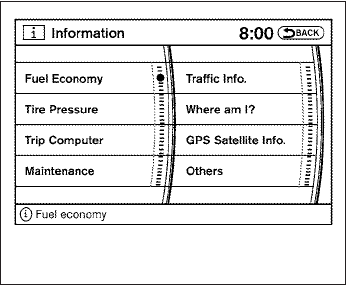
2. Menu Selections:
Shows the options to choose within that
menu screen (for example, Auto Interior Illu-
mination, etc.).
3. UP/DOWN Movement Indicator:
Shows that the INFINITI controller may be
used to move UP/DOWN on the screenand
select more options.
4. Screen Count:
Shows the number of menu selections avail-
able for that screen (for example, 1/14).
5. Footer/Information Line:
Provides more information (if available)
about the menu selection currently high-
lighted (for example, Cabin lighting when
unlocking doors).
HOW TO USE THE STATUS
BUTTON
To display the status of the audio, climate control
system, fuel consumption and navigation system,
press the STATUS button.
The following information will appear when the
STATUS button is pressed:
Audio → Audio and climate control system →
Audio, climate control temperature settings, av-
erage fuel economy and distance to empty →
Audio, climate control temperature settings and
Navigation System → Audio
HOW TO USE THE INFO BUTTON
Press the INFO button;the display screen shows
vehicle and navigation information for your con-
venience.
The information shown onthe screen should be a
guide to determine the condition of the vehicle.
See the following for details.
LHA0892
4-6 Monitor, climate, audio, phone and voice recognition systems
੬ REVIEW COPY—
2010 Infiniti QX56 (iwz)
Owners Manual (owners)—USA_English (nna)
02/12/09—diane
੭


















