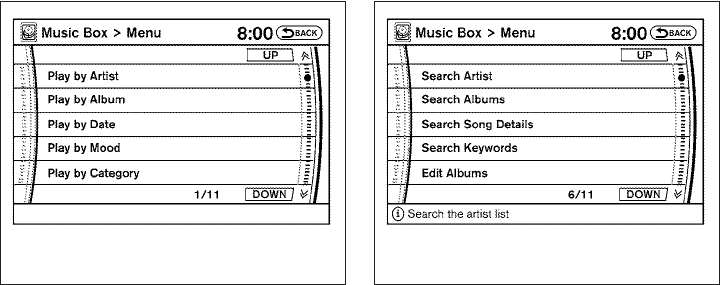
For more information on how to use the INFINITI
controller, see “How to use the INFINITI control-
ler” earlier in this section.
Play mode selection:
To change to another album or artist, turn the
TUNE/FLDR knob.
SCAN·RPT button:
Pressing the SCAN·RPT button while a track is
playing changes the play pattern as follows:
ALL Playlist RPT → 1 Playlist RPT → 1 TRK RPT
→ ALL Playlist RDM → 1 Playlist RDM → ALL
Playlist RPT
ALL Playlist RPT: the entire playlist will be re-
peated.
1 Playlist RPT: the playlist currently being played
will be repeated.
1 TRK RPT: the current track playing will be
repeated.
ALL Playlist RDM: all the tracks in the playlist will
be played randomly.
1 Playlist RDM: the tracks in the current playlist
will be played randomly.
Music Box menu
There are some options available during play-
back. Touch the “Menu” key, then select one of
the following that are displayed on the screen, if
necessary. Refer to the following information for
each item:
● Play by Artist
Plays songs by an artist whose music is
currently being played.The artists are sorted
in alphabetical order.
● Play by Album
Plays tracks in each album. The albums are
sorted in alphabetical order.
● Play by Date
Plays tracks in each album. The albums are
sorted in order of the date when they were
stored in the system.
● Play by Mood
Plays music from one of the following
moods:
– Relaxing Music
– Lively Music
– Slow Music
– Upbeat Music
LHA0958 LHA0959
4-44 Monitor, climate, audio, phone and voice recognition systems
੬ REVIEW COPY—
2010 Infiniti QX56 (iwz)
Owners Manual (owners)—USA_English (nna)
02/12/09—diane
੭


















