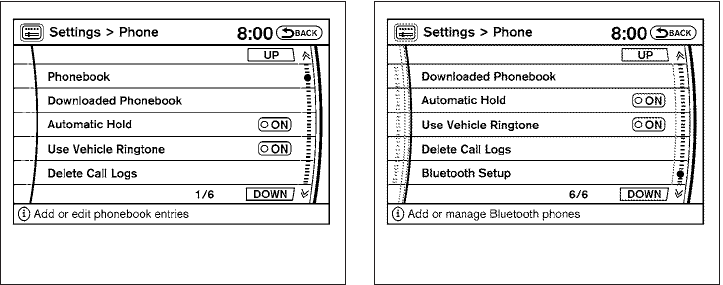
● When the Call in Progress screen is dis-
played, press the PHONE button on the
instrument panel to hang up. If any other
screen is currently displayed, press the
PHONE button to display the Call in
Progress screen first, then press the
PHONE button again to hang up.
PHONE SETTING
To set up the Bluetoothா Hands-Free Phone
System toyour preferredsettings, pressthe SET-
TING button on the instrument panel and select
the “Phone” key on the display, then press the
ENTER button.
Phonebook:
See “Phonebook” earlier in this section for add-
ing, editing and deleting a contact.
Downloaded Phonebook:
See the following information for each item.
● Download All:
Download all of the contacts registered in
the Bluetoothா cellular phone. Availability of
this function depends on each cellular
phone. Thememory downloading procedure
from thecellular phonealso variesaccording
to each cellular phone. See your cellular
phone Owner’s Manual for more details.
● Delete Downloaded Phonebook:
Delete all of the downloaded phonebook
entries.
LHA0978 LHA0979
Monitor, climate, audio, phone and voice recognition systems 4-79
੬ REVIEW COPY—
2010 Infiniti QX56 (iwz)
Owners Manual (owners)—USA_English (nna)
02/12/09—diane
੭


















