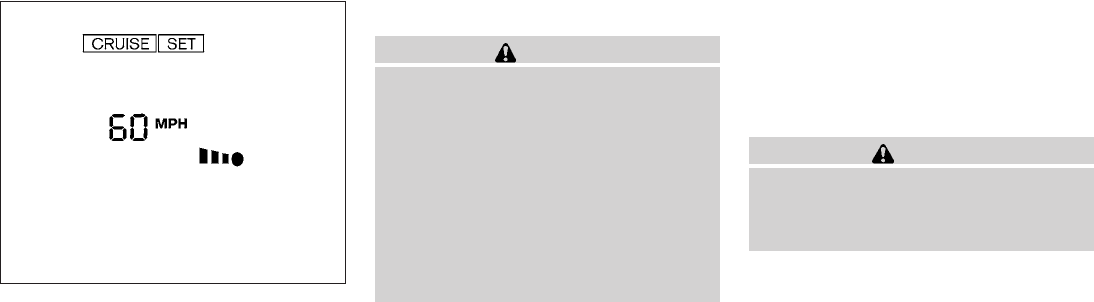
System operation
WARNING
Normally when controlling the distance to
a vehicle ahead, this system automatically
accelerates or decelerates your vehicle
according to the speed of the vehicle
ahead. Depress the accelerator to prop-
erly accelerate your vehicle when accel-
eration is required for a lane change. De-
press the brake pedal when deceleration
is required to maintain a safe distance to
the vehicle ahead due to its sudden brak-
ing or if a vehicle cuts in. Always stay alert
when using the ICC system.
The driver sets the desired vehicle speed based
on the road conditions. The ICC system main-
tains the set vehicle speed, similar to standard
cruise control,as longas novehicle isdetected in
the lane ahead.
The ICC system displays the set speed. The
CRUISE indicator light in the vehicle information
display comes on.
Vehicle detected ahead:
When a vehicle is detected in the lane ahead, the
ICC system decelerates the vehicle by control-
ling the throttle and applying the brakes to match
the speed of a slower vehicle ahead. The system
then controls the vehicle speed based on the
speed of the vehicle ahead to maintain a driver
selected distance.
The stoplights of the vehicle come on and
the brake pedal depresses when braking is
performed by the ICC system.
CAUTION
Never place your foot under the brake
pedal, when the brake is operated by the
Intelligent Cruise Control system. You
may get your foot caught in the pedal.
When a vehicle ahead is detected, the vehicle
ahead detection indicator comes on. The ICC
system will also display the set speed and se-
lected distance.
Vehicle ahead not detected:
When a vehicle is no longer detected ahead, the
ICC system gradually accelerates your vehicle to
resume thepreviouslyset vehiclespeed. TheICC
system then maintains the set speed.
When a vehicle is no longer detected the vehicle
ahead detection indicator turns off.
If a vehicle ahead appears during acceleration to
the set vehicle speed or any time the ICC system
is in operation, the system controls the distance
to the vehicle.
System set display without vehicle ahead
WSD0218
Starting and driving 5-29
੬ REVIEW COPY—
2010 Infiniti QX56 (iwz)
Owners Manual (owners)—USA_English (nna)
02/12/09—diane
੭


















