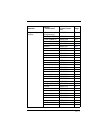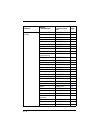10 - 5
Menu Commands
Selection
Setting
* Indicates default
Serial Command
# Indicates a numeric
entry
Page
Product Default Settings
Setting Custom
Defaults
Set Custom Defaults MNUCDF 1-6
Save Custom
Defaults
MNUCDS 1-6
Resetting the
Custom Defaults
Activate Custom
Defaults
DEFALT 1-7
Resetting the Factory
Defaults
Remove Custom
Defaults
DEFOVR 1-7
Activate Defaults DEFALT 1-7
Programming the Interface
Plug and Play Codes RS232 Serial Port PAP232 2-1
Plug and Play Codes:
USB
USB Keyboard (PC) PAP124 2-1
USB Serial TERMID130 2-2
CTS/RTS Emulation
On
USBCTS1 2-2
CTS/RTS Emulation
Off*
USBCTS0 2-2
ACK/NAK Mode On USBACK1 2-2
ACK/NAK Mode Off* USBACK0 2-2
Verifone Ruby
Term ina l
PAPR BY 2-3
Gilbarco Terminal PAPGLB 2-3