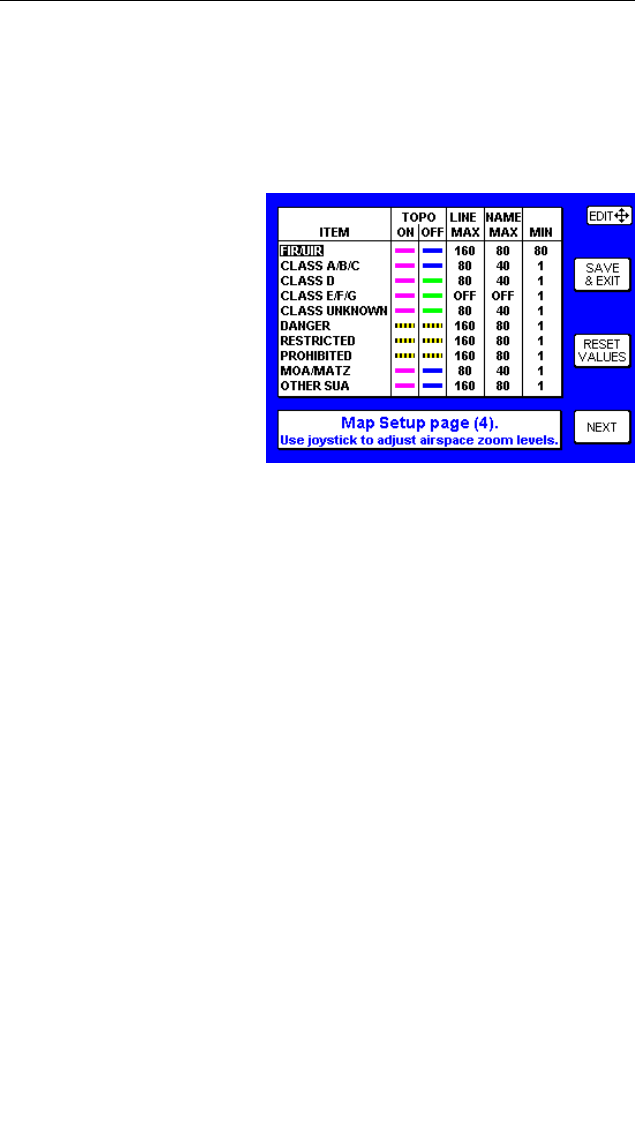
KMD 550/850 Pilot's Guide
23
Rev 6 Jun/2004
LINE MAX: This field can be set to the maximum range, in nautical
miles, that this item’s symbol is displayed on the map display.
NAME MAX: This field can be set to the maximum range, in nautical
miles, that the text name of this item is displayed on the map display.
MIN: This field can be set to the minimum range, in nautical miles, that
this item’s symbol and text name is displayed on the map display.
Press NEXT to display
Figure 25. Again, use the
joystick to select and change
the desired fields. The pre-
vious field descriptions also
apply to this display. After
making all desired changes,
press the SAVE & EXIT Key
to save all changes and exit
the setup function. Figure 21
will again be displayed. At
any time the RESET
VALUES key can be pressed
to return to the default setings
on that particular display.
System Setup
Figure 25
KMD 550-850 PG R8 3/6/07 11:22 AM Page 23


















