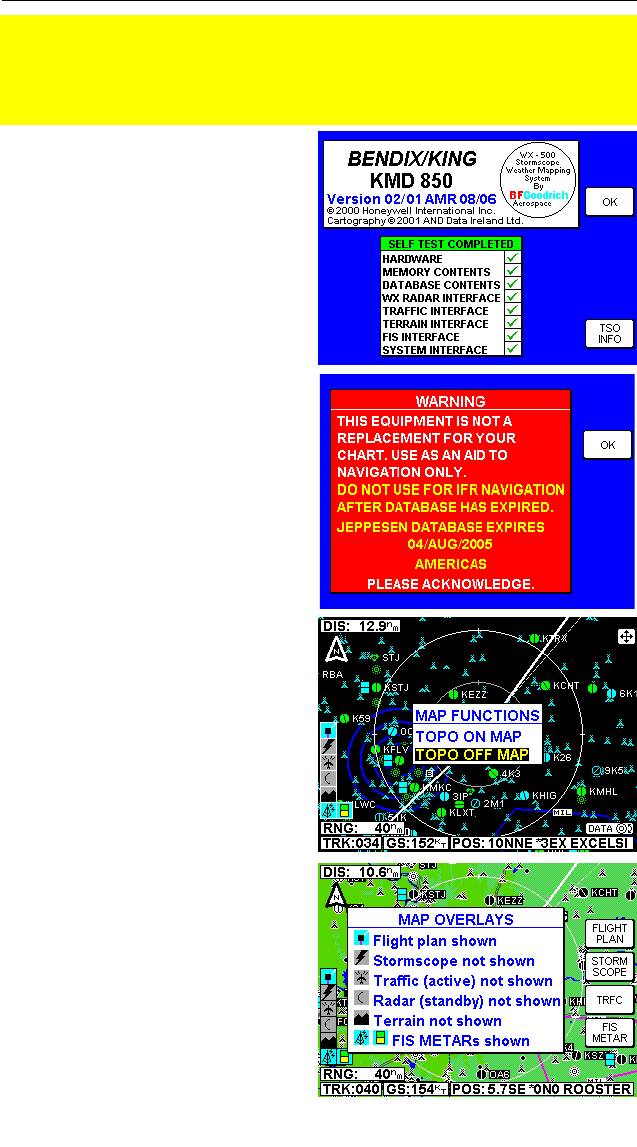
8
Rev 7 Sep/2005
KMD 550/850 Pilot's Guide
CAUTION
NEVER USE THE TOPOGRAPHIC ELEVATION DISPLAYED ON
THIS EQUIPMENT AS YOUR SOLE REFERENCE FOR TERRAIN
AVOIDANCE.
STARTUP DISPLAY
This display will be seen after
power-up. The Stormscope
®
logo
will only be present if a WX-500
Stormscope
®
is installed and
enabled. Notice the self test
results are also displayed.
Pressing the OK Soft Key will show
the next display. The expiration
date of the Jeppesen database
must be acknowledged by again
pressing the OK soft key.
POP-UP HELP
DISPLAYS
Pop-up status displays are shown
if a Function Key or available
Power Key is pressed and held for
longer than 2 seconds. These can
help provide a reference for moni-
toring the status of selected func-
tions and overlays. The first
example is a MAP Function Select
Key pop-up. Second is the pop-
up displayed when pressing and
holding the OVLY Key.
General Information
KMD 550-850 PG R8 3/6/07 11:22 AM Page 8


















