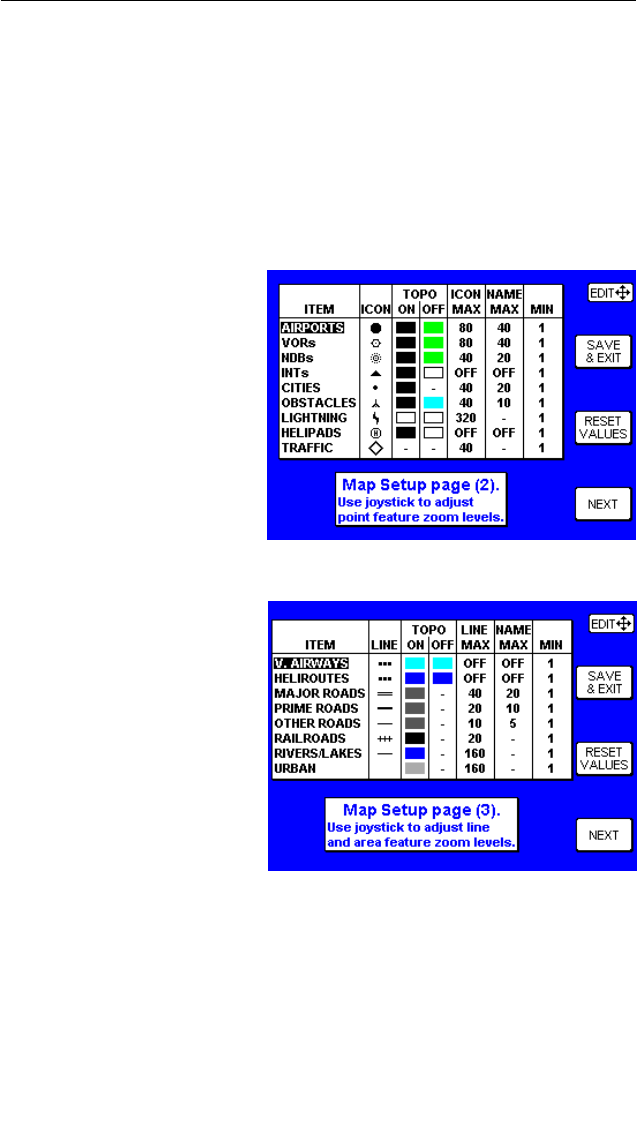
22
KMD 550/850 Pilot's Guide
Rev 7 Sep/2005
EXTENDED TRACK: Turns on or off the extended track line, which is
drawn ahead of the present position in the direction of the present track.
RANGE RINGS: Turns range rings on or off in MAP Mode.
AUTO DECLUTTER: Turns on or off. If a higher priority icon label
(Airport) is found to clash with a lower priority icon label (City) already on
the display, the lower priority icon label will be removed.
POSITION REF: Defines the reference to which the present position is
given in MAP MODE, either to all available data, VORs only or VORs
and Airports only.
Press the NEXT Key to dis-
play Figure 23. Use the joy-
stick to select and change
the desired fields.
ICON: Shows the symbol
used to designate the associ-
ated item.
TOPO ON/TOPO OFF:
Shows the color associated
with the selected item when
the topographic map is on or
off.
ICON MAX: This field can
be set to the maximum
range, in nautical miles, that
this item’s symbol is dis-
played on the map display.
NAME MAX: This field can
be set to the maximum
range, in nautical miles, that
the text name of this item is
displayed on the map dis-
play.
MIN: This field can be set to
the minimum range, in nau-
tical miles, that this item’s
symbol and text name is displayed on the map display.
Press the NEXT Key to display Figure 24. Use the joystick to select and
change the desired fields.
LINE: Shows the symbol used to designate the associated item.
TOPO ON/TOPO OFF: Shows the color associated with the selected
item when the topographic map is on or off.
System Setup
Figure 23
Figure 24
KMD 550-850 PG R8 3/6/07 11:22 AM Page 22


















