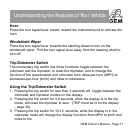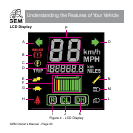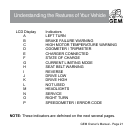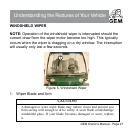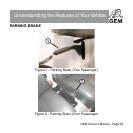GEM Owner’s Manual - Page 24
Understanding the Features of Your Vehicle
Charger Connected
The charger connected icon and state of charge gauge turns on approxi-
mately 8-10 seconds after the extension cord is plugged in. After charging
is done, both indicators remain lit. To know if the charge is complete, all ten
bars on the state of charge should be lit. If both the charger connected and
state of charge are not lit, the charger may not be charging. If this occurs,
make sure the disconnect switch is in the “ON” position. More information
on the charger and charging of the batteries is discussed on pages 46-50.
State of Charge
The state of charge gauge indicates how much capacity remains in the bat-
tery pack. There are 10 bars: 1 red, 1 yellow, and 8 green. After a full charge
all the bars should be lit. The far right green bar will be the first to turn off
once the battery pack voltage begins to drop. The percent full charge cor-
responding to each bar is shown below.
Bar Color % Full Charge
1 Red (Far Left) Less Than 10
2 Yellow 10-20
3 Green 20-30
4 Green 30-40
5 Green 40-50
6 Green 50-60
7 Green 60-70
8 Green 70-80
9 Green 80-90
10 Green (Far Right) 90-100