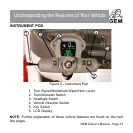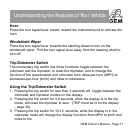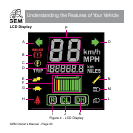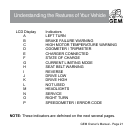GEM Owner’s Manual - Page 18
Understanding the Features of Your Vehicle
Headlight Switch
This switch turns the headlights and rear running lights on and off.
Vehicle Direction Switch
Drive High
With the key turned on and “High” selected, pushing down on the accelerator
pedal will move the vehicle in a forward direction with the speed range of 0-25
mph. This mode refers to “APPROVED TRAFFIC” routes based on Low Speed
Vehicle (LSV) regulations for your area.
Drive Low
With the key turned on and “Low” selected, pushing down on the accelerator
pedal will move the vehicle in a forward direction with the speed range of 0-
15 mph. When “Low” is selected, the acceleration and speed of the GEM is
limited.
Reverse
With the key switch on and “Reverse” selected, pushing down on the accelerator
pedal will move the vehicle in reverse. The top speed in the reverse direction
is limited for safety.
NOTE: Your GEM is equipped with a reverse warning device that sounds when
the key is on and the vehicle direction switch is in the reverse position.