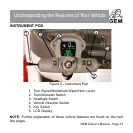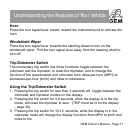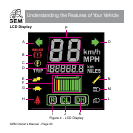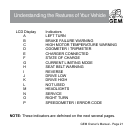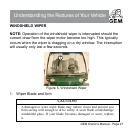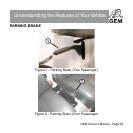GEM Owner’s Manual - Page 23
Understanding the Features of Your Vehicle
Odometer/Tripmeter
The odometer indicates the total distance the vehicle has been
driven. This is useful in keeping a record for maintenance. The
odometer can be displayed in kilometers or miles. To change from
miles to kilometers or to change from odometer to tripmeter, see the
Trip/Odometer Switch section on page 17. The tripmeter is useful
for keeping tack of specific distances traveled.
Speedometer/Error Code
The speedometer indicates driving speed in either miles-per-
hour (MPH) or kilometers-per hour (km/h). To switch between
MPH and km/h, see the Trip/Odometer Switch section on page
17. If the Service icon is lit, an error code will be displayed at the
speedometer location. See page 44 for information regarding error
codes.
If the high motor temperature warning indicator is lit,
pull over and park the vehicle in a cool location as soon
as possible. Wait until motor temperature is reduced and
the high motor temperature icon turns off to drive. If this
condition persists, contact your service provider.
CAUTION!