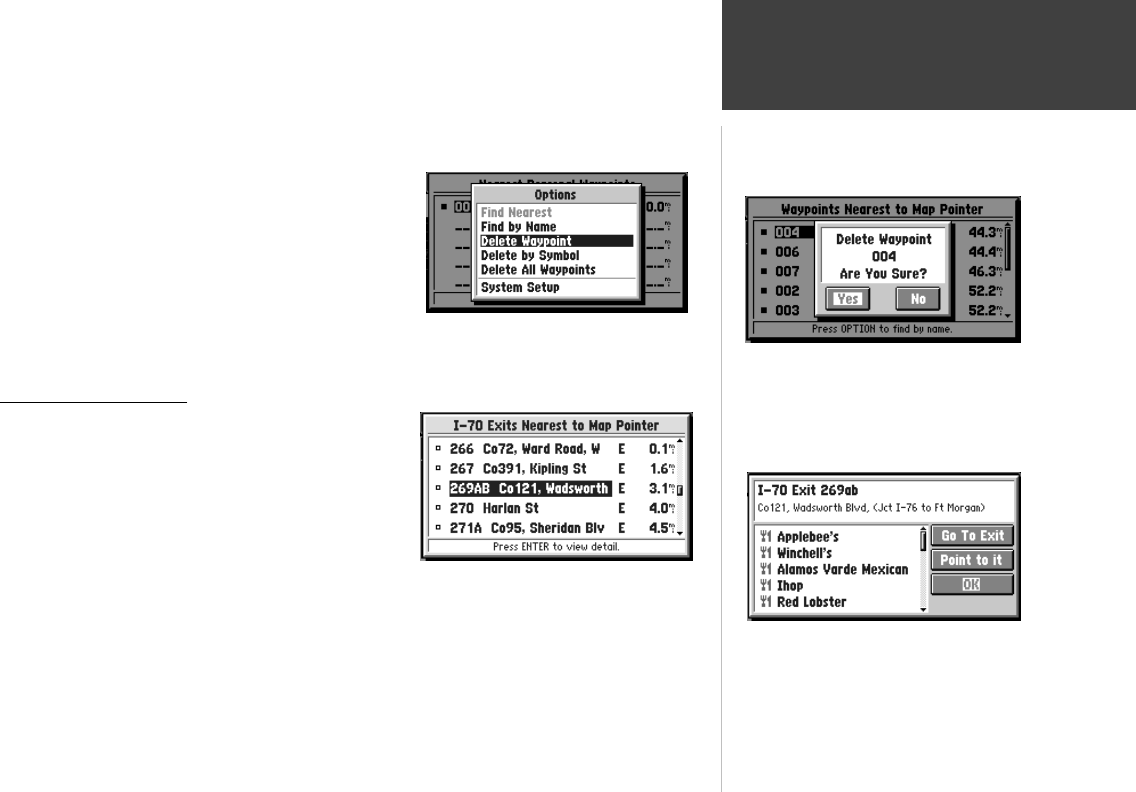
Reference
45
Deleting Personal Waypoints
To delete Personal Waypoints:
1. Use one of the previously described methods of highlighting a Personal Waypoint name on the
‘Nearest’ or ‘by Name’ lists, then press the OPTION key.
2. To delete the highlighted waypoint, select Delete
Waypoint (top left picture) and press the ENTER key.
3. To delete all Personal Waypoints with the same
symbol as the highlighted Personal Waypoint, select
Delete by Symbol and press the ENTER key.
4. To delete all Personal Waypoints in the StreetPilot
memory, select Delete All Waypoints and press the ENTER key. Before deleting any waypoints,
a deletion prompt will appear (top right picture). Highlight Ye s and press the ENTER key to delete.
Finding Highway Exits
To find Exits on Highways using the Map Pointer:
1. Use the ROCKER keypad to pan to an exit on a
highway and when in proximity to the exit the icons
for various services will highlight or move the map
pointer to the general area of an exit, then press the
FIND key to display a list of exits nearest to the map
pointer (bottom left picture).
2. With the exit highlighted, press the ENTER key to
view the various services displayed on the Exit Information Page (bottom right picture).
To find Exits Nearest to Your Current Location:
1. Press the FIND key and then select Exits from the list of Find Options.
2. Make a selection from the list of exit types and press the ENTER key to display the nearest exits.
3. Scroll through the list of exits and highlight the one you want. Then, press the ENTER key to
display the Exit Information Page (bottom right picture). Press the ‘Go To Exit’ or ‘Point to it’
key to either mark a route to it or to locate it on the map .
List of Exits Nearest the Map Pointer
Deleting a Waypoint
Deletion Prompt
Exit Information Page
Finding Highway Exits


















