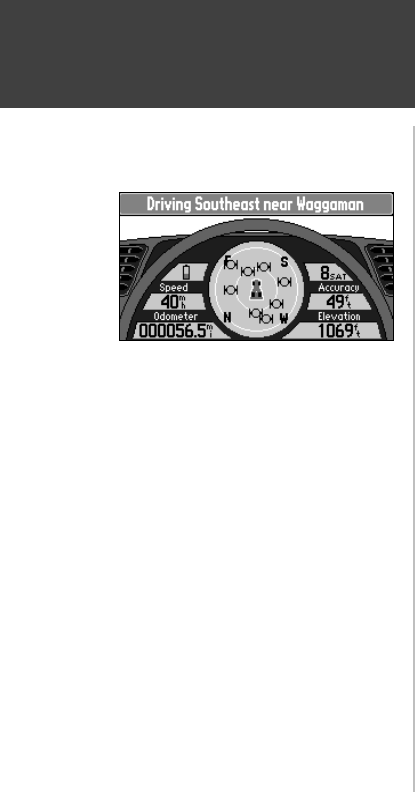
30
Reference
Satellite Status
Satellite Status View
The Satellite Status view of the Dashboard Page shows you status information that helps you
understand what the GPS receiver is doing at any given time, it is a page that you can refer back to as
you use the StreetPilot. It features a sky view of available satellites, corresponding signal strength bar
graphs, and your current accuracy. Just as in the Trip Computer view, the power source (external
power indication or battery gauge) is shown.
Satellites are indicated on the sky view by a satellite icon. Satellites that have been acquired
appear green, those that are being acquired (sending data to the StreetPilot) appear orange and those
satellites that are plotted but not yet communicating with the StreetPilot appear dark. The sky view
shows the direction and elevation (angle above the horizon). The sky view rotates as you drive different
directions. The top of the sky view should be showing the satellites that are in the sky in front of your
vehicle. When all satellites in view have been acquired, a “Ready To Navigate” message will appear at
the top of the screen.
Satellite Status View


















