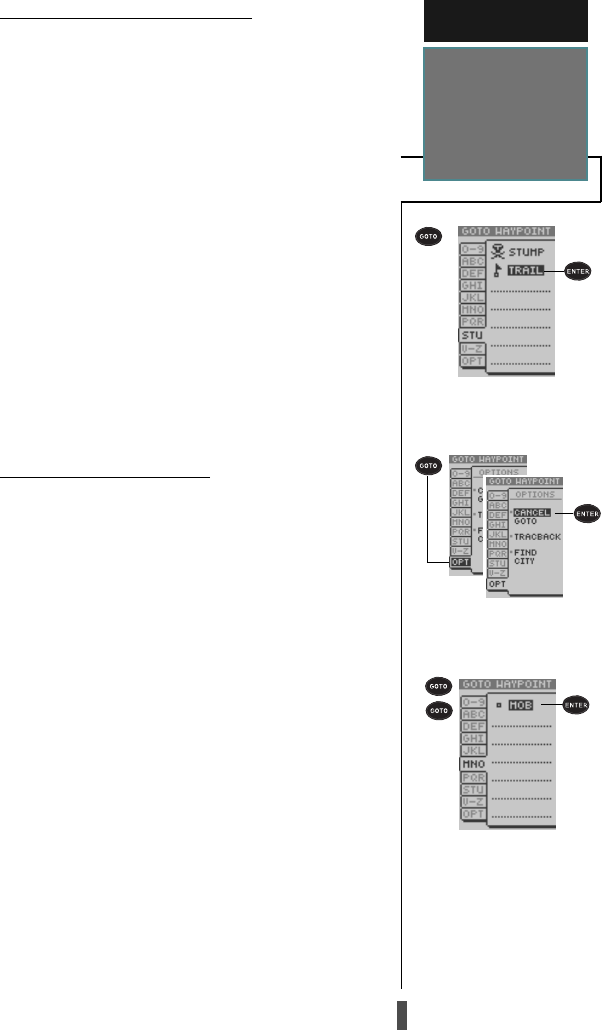
29
Cancelling an active GOTO
Man Overboard Function
Activating a Direct GOTO
Selecting a GOTO Destination
The GPS 12CX provides four ways to navigate to a
destination: GOTO, MOB, TracBack, and Route naviga-
tion. The most basic method of selecting a destination is
the GOTO function, which lets you choose any stored
waypoint as the destination and quickly sets a direct
course from your present position.
To activate the GOTO function:
1. Press the
GOTO
key.
2. Select the waypoint that you want to navigate to and
press
ENTER
.
Once a GOTO waypoint has been activated, the Com-
pass Page or Highway Page will provide steering guid-
ance to the destination until either the GOTO is can-
celled or the unit has resumed navigating the active route.
To cancel an active GOTO:
1. Press the
GOTO
key.
2. Highlight the “OPT” tab
3. Highlight ‘CANCEL GOTO?’, and press
ENTER
.
Man Overboard Function
The GPS 12CX’s man overboard function (MOB) lets
you simultaneously mark and set a course to a position
for quick response to passing positions.
To activate the MOB mode:
1. Press
GOTO
twice. The GOTO waypoint page will
appear with ‘MOB’ selected.
2. Press
ENTER
to begin MOB navigation.
The GPS 12CX will now guide you to the MOB way-
point until the MOB GOTO is cancelled. If you want to
save the MOB waypoint, be sure to rename it because it
will be overwritten the next time a MOB is activated.
REFERENCE
GOTO
&
MOB


















