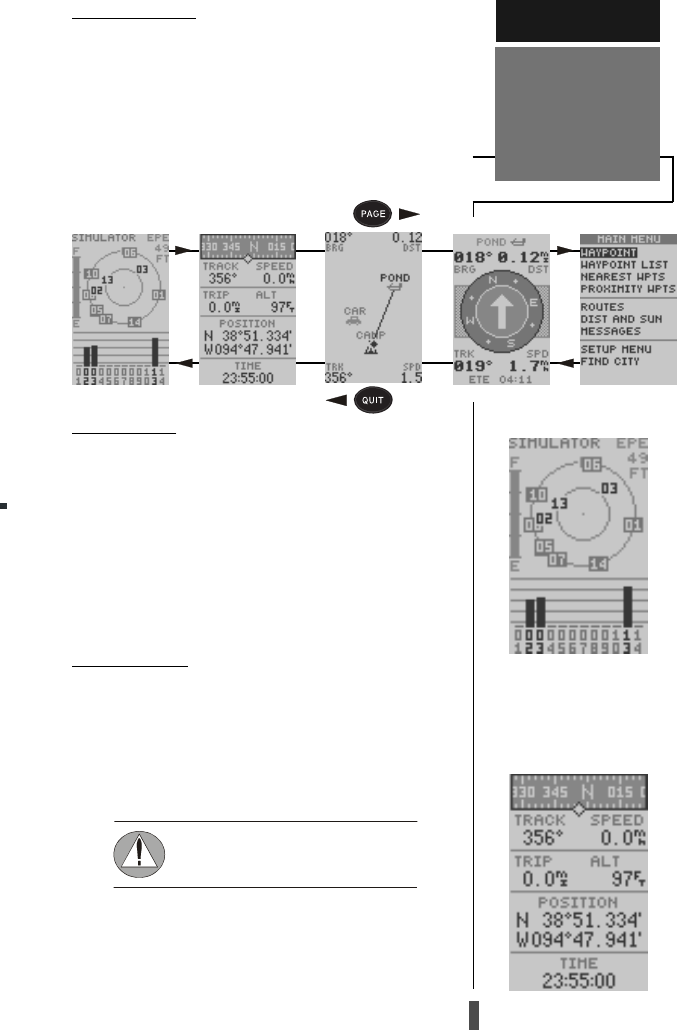
3
Primary Pages
QUICK START
Satellite PageSatellite Page
Satellite PageSatellite Page
Satellite Page
Only solid bars on the Satellite
page represent satellites being
used for navigation
Position PagePosition Page
Position PagePosition Page
Position Page
Primary Pages
The GPS 12CX has five primary information pages,
the Satellite, Position, Map, Navigation and Menu pages.
Pressing the
PAGE
key will move the display forward
through the information pages, pressing the
QUIT
key
will move the display backward through the pages.
Below is a brief overview of each page. A detailed de-
scription of each information page is available in the
reference section of this manual.
Satellite Page
The Satellite Page shows satellite positions and sig-
nal strength. Satellite positions are displayed using two
circles and a center point. The outer circle shows satel-
lites on level with the horizon; the inner circle is 45°
above the horizon; and the center point represents sat-
ellites directly overhead. Knowing satellite positions
will show you the direction of any blocked signals.
The bottom of the page contains a row of signal
strength bars corresponding to each satellite being used.
Position Page
The Position Page shows you where you are, what
direction you are heading and how fast you are going.
The top of the page shows a compass tape. The
compass tape provides a graphic representation of your
track. Your track and speed are displayed directly be-
low the compass tape.
The next fields on the page are the Trip and Alt fields.
Further information on these fields can be found on page (12).
The rest of the page shows your current location in
three dimensions; latitude, longitude, and altitude. A
12/24 hour clock is provided at the bottom of the page.
The graphic compass tape reflects your
track only while you are moving.


















