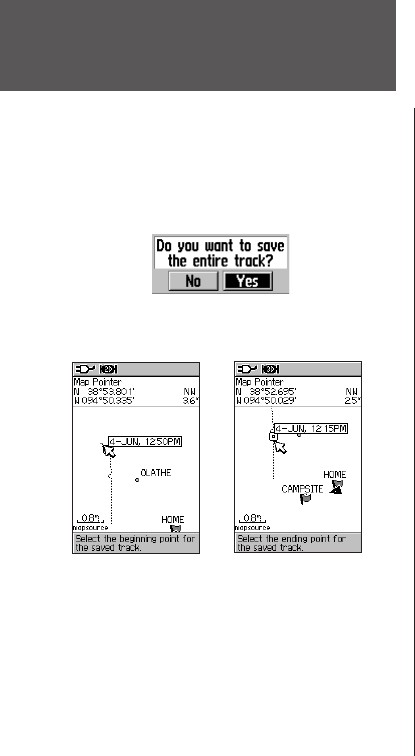
30
GPS Navigation
4. Highlight the ‘Record Method’ field and press ENTER. Choose from
‘Distance,’ ‘Time,’ or ‘Auto.’ Because a track is made of a series of
points that define your path of travel, they can be placed a specified
distance apart or placed at a time interval you specify. ‘Auto’
automatically chooses how to record track points.
5. Choose an interval for setting track points from the ‘Interval’ field.
You can choose from distance, time or frequency values.
6. Press the
QUIT key to return to the Track Log Page.
T
o Save a Track Log:
1. With the Tracks Page displayed, highlight ‘Save’ and press ENTER.
2. Choose whether you want to save the entire track or part of the
track. If you choose to save part of the track, select ‘No’ at the
prompt. Then select the beginning and ending points for the saved
track on the Map Page by pressing
ENTER.
Tracks
Saving Part of a Track
Choose the beginning point and ending point for the saved
track. Then select ‘OK’ to save.
Choose whether you want to save the
entire track or part of a track.


















