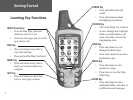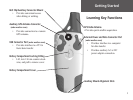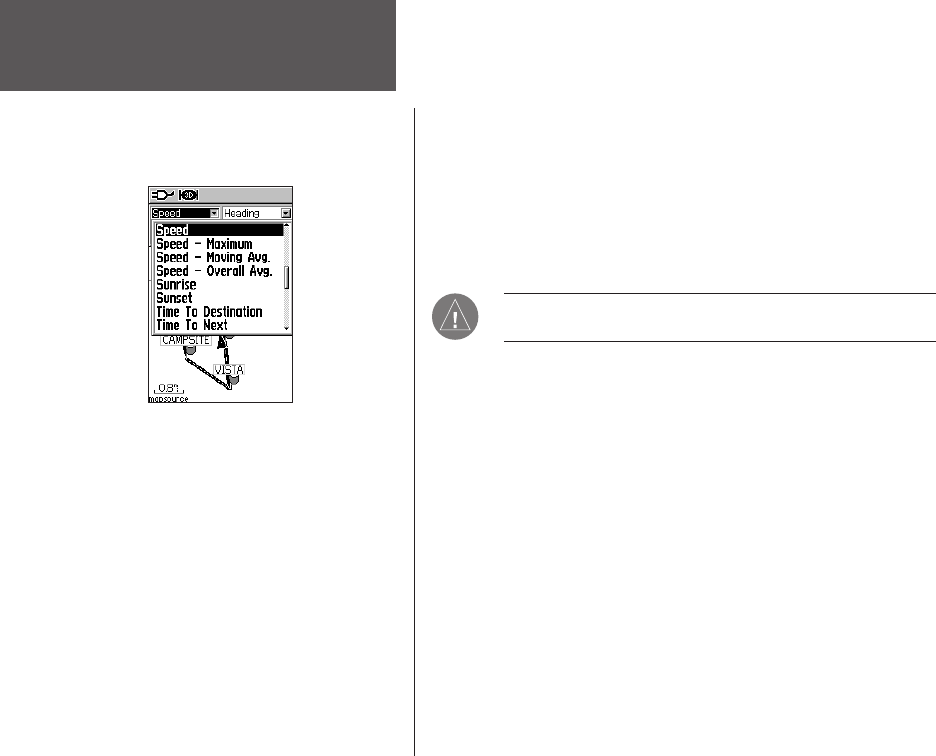
GPS Navigation
10
GPS Navigation
To change which data fields appear:
1. Press PAGE until you see the Map Page.
2. Press the
MENU key. Use the ROCKER key to highlight ‘Change
Data Fields’ and press ENTER.
3. Highlight a data field and press
ENTER. Use the ROCKER key to
scroll through the list and highlight the type of data you want to
display. Press ENTER again to select a new field type.
4. Change other data fields in the same way. When you are finished,
press QUIT.
NOTE: You can change which data fields appear only if you are
currently displaying data fields on the Map Page.
To display or hide Guidance Text:
1. Press PAGE until you see the Map Page.
2. Press the
MENU key. Use the ROCKER key to highlight ‘Guidance
Text’ and press
ENTER.
3. Select ‘Always Show,’ ‘Never Show,’ or ‘Show When Navigating’ and
press ENTER.
Changing Data Fields
Use the ROCKER key to scroll through the list of possible
data fields. When you find a data field you want to display,
highlight it and press ENTER.
The Map Page