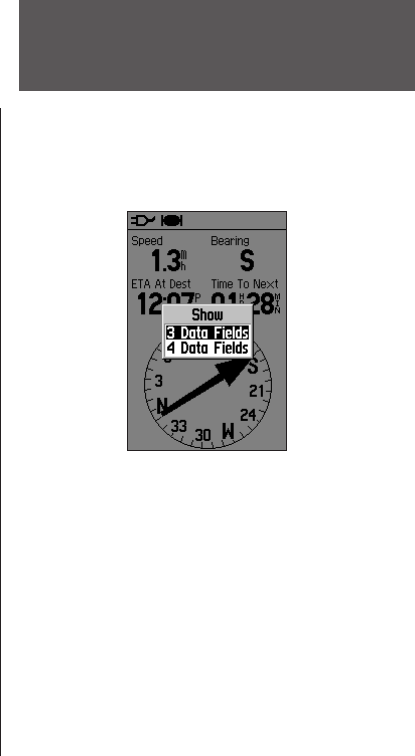
GPS Navigation
13
GPS Navigation
To display the Course Pointer or Bearing Pointer:
1. From the Compass Page, press the MENU key. Use the ROCKER key
to highlight ‘Course Pointer’ and press
ENTER.
2. To view the Bearing Pointer, press
MENU, highlight ‘Bearing Pointer,’
and press ENTER.
To display data fields:
1. From the Compass Page, press the MENU key. Use the ROCKER key
to highlight ‘Data Fields’ and press ENTER.
2. To show three or four data fields, highlight the appropriate option
and press ENTER.
To change which data fields appear:
1. From the Compass Page, press the MENU key. Use the ROCKER key
to highlight ‘Change Data Fields’ and press ENTER.
2. Use the
ROCKER key to highlight a field you want to change and
press ENTER. Scroll through the list to find the type of data you
want to appear, highlight it, and press
ENTER. Do the same to
change other data fields. Press
QUIT to exit.
The Compass Page
Choose how many data fields you want
to appear on the Compass Page.


















