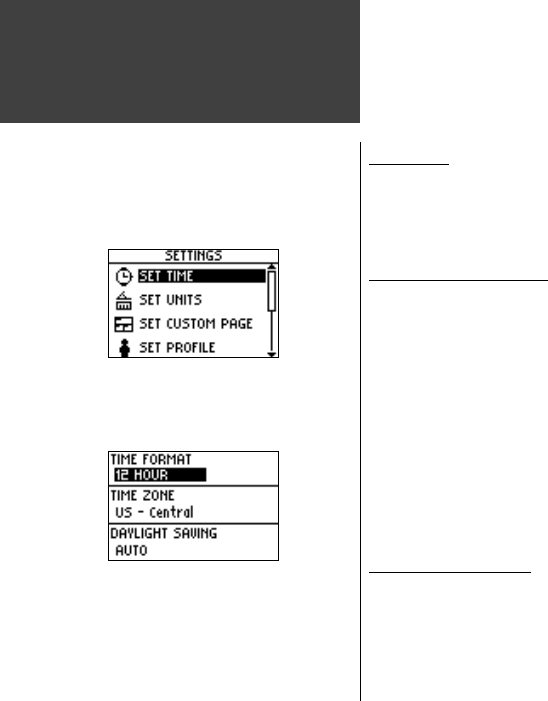
24
Menu Mode
Settings:
Set Time
To select Orient Map Ahead:
1. In the ‘NAVIGATION’ mode, press the DOWN or UP button to highlight ‘ORIENT MAP
AHEAD’, Press ENTER. The Map Mode appears with the orientation pointing ahead.
SETTINGS
The ‘SETTINGS’ menu allows you to customize your Forerunner 201. You can set the
time, set the units, set the custom page, set your profi le, set the display, set the system, restore
settings to the manufacturer’s default, and check the software version of the Forerunner 201.
SET TIME: Time Format
The ‘SET TIME’ menu allows you to select a 12-hour or 24-hour time format, enter the
proper time zone, and choose Daylight Savings Time. When you select 12-hour time format-
ting, the clock reads like a standard clock with 12-hour AM and 12-hour PM cycles. The
24-hour option sets the Forerunner 201 to display a 24-hour cycle (Military Time).
To change the time format:
1. Highlight ‘SETTINGS’ in the Menu Mode and press ENTER.
2. Press the DOWN or UP button to highlight ‘SET TIME’. Press ENTER.
3. Press the DOWN or UP button and select the ‘TIME FORMAT’ fi eld and press ENTER.
4. Press the DOWN or UP button, select 12 or 24 hours and press ENTER. Press MODE to
get back to the mode of your choice.
SET TIME: Time Zone
The time zone can be set to any one of the pre-programmed zones, or by selecting
‘OTHER’ and then entering the UTC Time Offset value in the UTC offset fi eld.


















