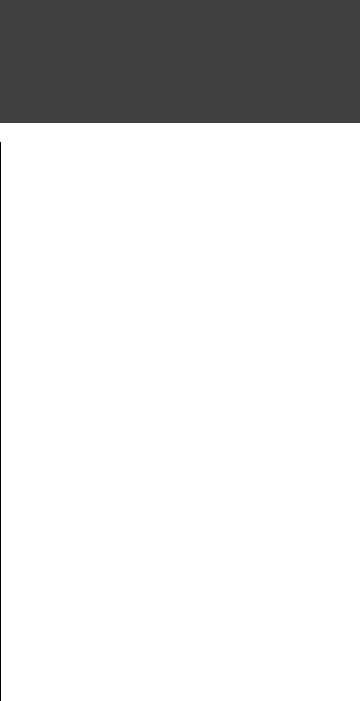
ix
Introduction
Wrist Strap
The Forerunner has been designed to comfortably fi t your wrist. For best performance,
wear the Forerunner like a watch, with the top face of the unit oriented towards the sky. A
strap extension provides additional length and easily attaches to the existing strap.
To fasten the Forerunner to your wrist:
1. With the strap open, place the Forerunner on your wrist.
2. Slide the end of the strap through the connector.
3. Adjust to fi t comfortably and secure the strap using the Velcro. Do not adjust too tightly
around your wrist as this may cut off blood circulation.
To add the strap extension:
1. Slide the end of the existing strap through the connector on the extension with the Velcro
oriented the same direction on each strap.
2. Place on your wrist or arm.
3. Slide the end of the extension through the existing connector.
4. Adjust to fi t comfortably and secure the strap using the Velcro. Do not adjust too tightly
around your wrist/arm as this may cut off blood circulation.
To remove the wrist strap from the Forerunner:
1. Place your Forerunner on a cloth or soft surface to avoid scratching the case.
2. While holding the Forerunner steady with one hand, use a jewelers band pin removing tool
or a very soft fl at head screwdriver to catch the spring bar’s loaded stem and pull it back
enough for the band to clear the case’s edge.
3. To reinstall, insert the spring bar into the wristband and place one side of the spring bar
into one pinhole.
4. Compress the spring bar, and snap it into the other pinhole. Be sure that the spring bars are
secure in the pinholes before using your Forerunner.


















