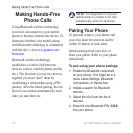24 nüvi 900 Series Owner’s Manual
Using Media Players
Using the Media
Players
Watching Digital TV
Before you can watch digital TV, you
must rst install the TvCard and activate
the TV service. See page 2 for more
information.
NOTE: To watch digital mobile
television, the nüvi must be in a “3”
DVB-H (Digital Video Broadcasting
for Handheld devices) coverage area.
Coverage is guaranteed for outdoor
use only. For detailed coverage
information, see www.la3tv.it.
Your 6-month free trial begins the rst
time you watch TV using the nüvi 900.
For information on requesting your PPC
(PIN for Parental Control), subscribing
to additional channels, and renewing TV
packages, see the instructions included
in the TvCard envelope and see
www.la3tv.it.
Do not attempt to view the television function
or other video input while driving. Failure
to pay full attention to the operation of your
vehicle could result in death, serious injury, or
property damage.
1. Extend (pull out) the TV antenna.
2. Verify that you are in a “3” DVB-H
coverage area. See www.la3tv.it.
3. From the Menu page, touch TV.
Touch ▲ and ▼ to select a channel.
Touch + and – to adjust the volume.
DVB-H signal strength and system
messages are displayed in the status
bar in the lower-right corner of the
screen. If the signal is weak or absent,
move to a different location in the “3”
DVB-H coverage area.
•
•
•