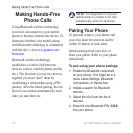nüvi 900 Series Owner’s Manual 11
Where to?
Finding Your Last Position
Each time you remove the nüvi from the
cradle before you turn off the nüvi, your
Last Position is automatically saved.
To navigate to your last position, touch
Where to? > Favorites > Last Position.
The Last Position point is overwritten
each time you remove the nüvi from the
cradle before you turn off the nüvi.
Editing Saved Places
1. Touch Where to? > Favorites.
2. Touch the location you want to edit.
3. Touch Edit.
4. Touch an item to edit:
Change Name—enter a new
name, and touch Done.
Attach Photo—select a picture
to assign to the location. To load
les to your nüvi or SD card, see
pages 30 and 31.
Change Map Symbol— touch
a new symbol used to mark this
location on the map.
Change Phone Number— enter
a phone number, and touch Done.
Change Categories—select
another category for the location.
Delete—removes this item from
the Favorites list. Touch Yes.
•
•
•
•
•
•